티스토리 뷰
# me - this DAT.
#
# dat - the changed DAT
# rows - a list of row indices
# cols - a list of column indices
# cells - the list of cells that have changed content
# prev - the list of previous string contents of the changed cells
#
# Make sure the corresponding toggle is enabled in the DAT Execute DAT.
#
# If rows or columns are deleted, sizeChange will be called instead of row/col/cellChange.
####
# json 패키지 불러오기 !
import json
#file -> text
s = op('table_data').text
#text -> json
jsonData = json.loads(s)
# DAT Table
op('table').clear()
# JsonData -> table
for key, val in jsonData.items():
op('table').appendRow([key, val])
print(key,val)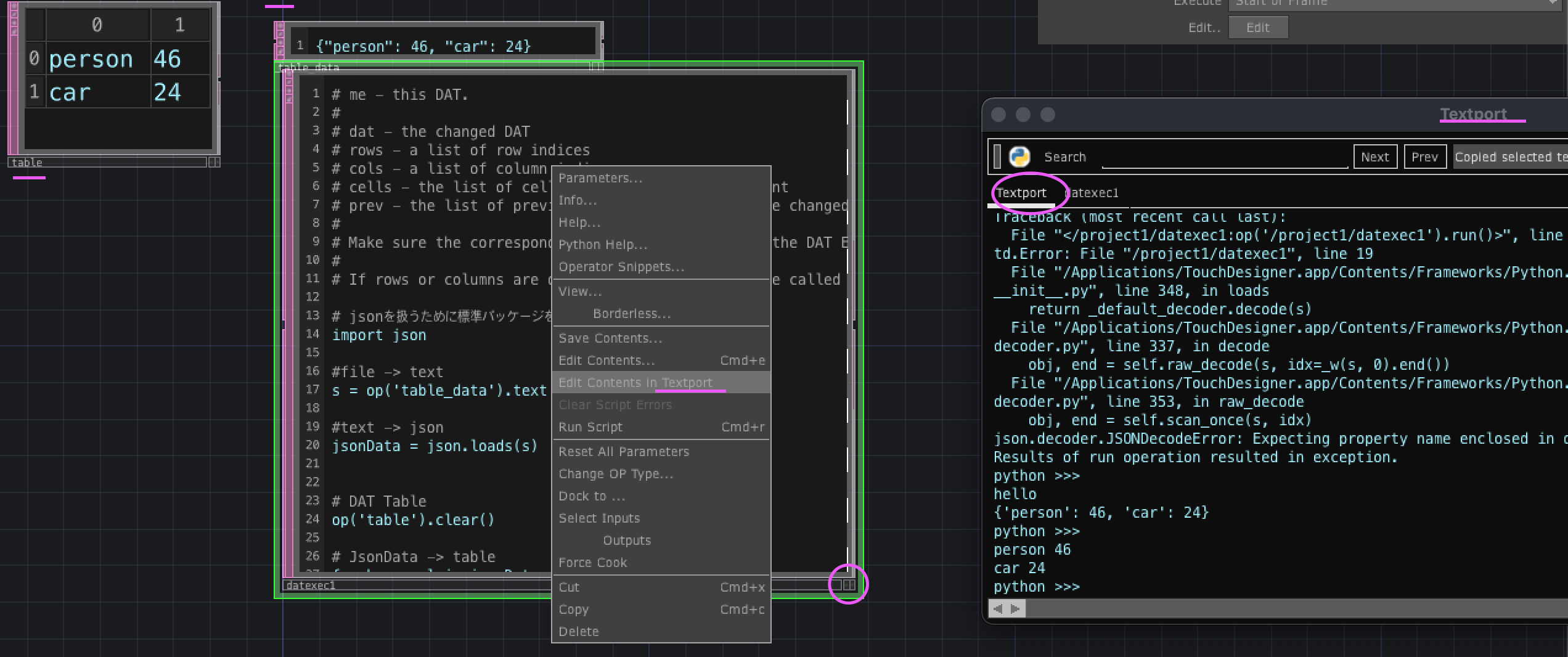
터치디자이너에서
DAT 는 파이썬으로 다른 오퍼레이터를 연결 조작할 수 있다.
DAT 에서 오른마우스 Edit Contents in Textport 하면 콘솔창을 볼수있다.
DAT에서 오른쪽 아래 별표시 눌러야 텍스트를 수정할 수 있다.
* file 오퍼레이터에서 text 파일을 불러왔다.(json 형식으로 적혀있는.)
오류 1
json.decoder.JSONDecodeError: Expecting property name enclosed in double quotes: line 1 column 2 (char 1) Results of run operation resulted in exception.
json 형식이 {"가":1,"나":2}이렇게 되어있어하는데 나는 "가 '였기때문에나는 오류. 큰따옴표로 바꿔서 저장하면 오류 사라진다.
오류 2
file을 그대로 op 으로 변수에 저장하면 text로 인식하지 않기 때문에 json 에서 오류 난다.
s= op('오퍼레이터이름').text
해줘야 텍스트로 불러와진다 !
*테이블 오퍼레이터를 하나 만들고 텍스트파일이 테이블로 저장될 수 있게 해줘야한다.
python 에서 " -> ' 로 변환하기
conda install jsbeautifier
from collections import Counter
import re
txt_path = '/Users/l.smin/PycharmProjects/pythonProject/img_object/detected_words.txt'
text = open(txt_path,'r')
text_str= text.read()
words = re.findall("\w+",text_str)
# print('0',words)
frequency = Counter(words).most_common()
# print('1',frequency)
frequency = dict(frequency)
# print('2',frequency)
#save
total_txt_path = 'total.txt'
text_t = open(total_txt_path,'w+')
frequency_t = str(frequency)
frequency_text = re.sub('\'',"\"", frequency_t)
# print('3',frequency_text)
print(frequency_text, file=text_t)frequency_t = str(frequency)
frequency_text = re.sub('\'',"\"", frequency_t)
# print('3',frequency_text)
print(frequency_text, file=text_t)
*type error 텍스트아니여서
str(eee)해줘야 text로 인식한다.
*re를 이용해서 re.sub 로 바꿔준다
'TouchDesigner > python' 카테고리의 다른 글
| Touchdesinger- 콘다 환경 및 라이브러리 불러오기 (0) | 2024.03.16 |
|---|---|
| 모터 제어 timer serial (0) | 2022.10.10 |
- Total
- Today
- Yesterday
- sequelize
- colab
- 라즈베리파이
- houdini
- CNC
- opencv
- three.js
- docker
- Arduino
- Unity
- MCP
- Python
- opticalflow
- DeepLeaning
- TouchDesigner
- Express
- Midjourney
- Java
- 4d guassian splatting
- 유니티
- krea
- 4dgs
- AI
- ai film
- 후디니
- MQTT
- node.js
- RNN
- VR
- VFXgraph
| 일 | 월 | 화 | 수 | 목 | 금 | 토 |
|---|---|---|---|---|---|---|
| 1 | ||||||
| 2 | 3 | 4 | 5 | 6 | 7 | 8 |
| 9 | 10 | 11 | 12 | 13 | 14 | 15 |
| 16 | 17 | 18 | 19 | 20 | 21 | 22 |
| 23 | 24 | 25 | 26 | 27 | 28 | 29 |
| 30 |
