티스토리 뷰

1. 유니티에서 이 패키지를 연다.
error
Unable to connect to the Houdini Engine server
Unable to connect to the Houdini Engine server (socket mode).
Make sure you started the HARS server located in Houdini.
HARS was running: False
----------------------------------------
Code: HAPI_RESULT_FAILURE
HARC: Thrift TTransportException (type: NOT_OPEN) Check server address or port.
connect() failed: Connection refused
------------------------------------------
Please try the following:
Check connection settings in HoudiniEngine > Plugin Settings > SESSION.
Make sure pipe name is valid if using pipe mode, or server name and port are valid if using socket mode.
Revert to default if not sure.
Force close and reset sessions via HoudiniEngine > Session > Close All Sessions (then try again).
Check that Houdini is installed here: /Applications/Houdini/Houdini19.5.605
You can reinstall Houdini and Unity plugin.
Or override Houdini install location in HoudiniEngine > Plugin Settings > GENERAL
Restart Unity and try again.
Kill any HARS process on local machine. Or restart machine if not sure.
Note this message will be logged to Console.
-> 해결 : 라이센스 구입함..
<후디니>
1. obj 탭에서 tap - create - box
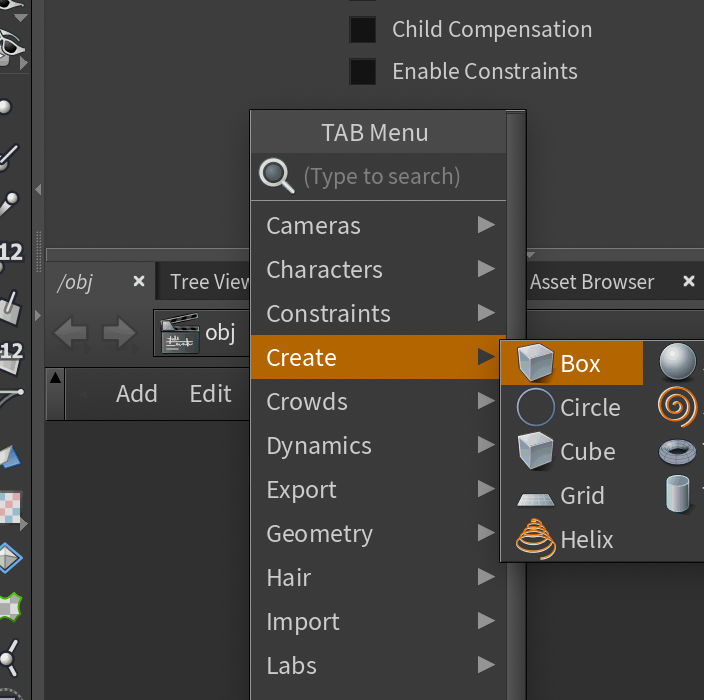
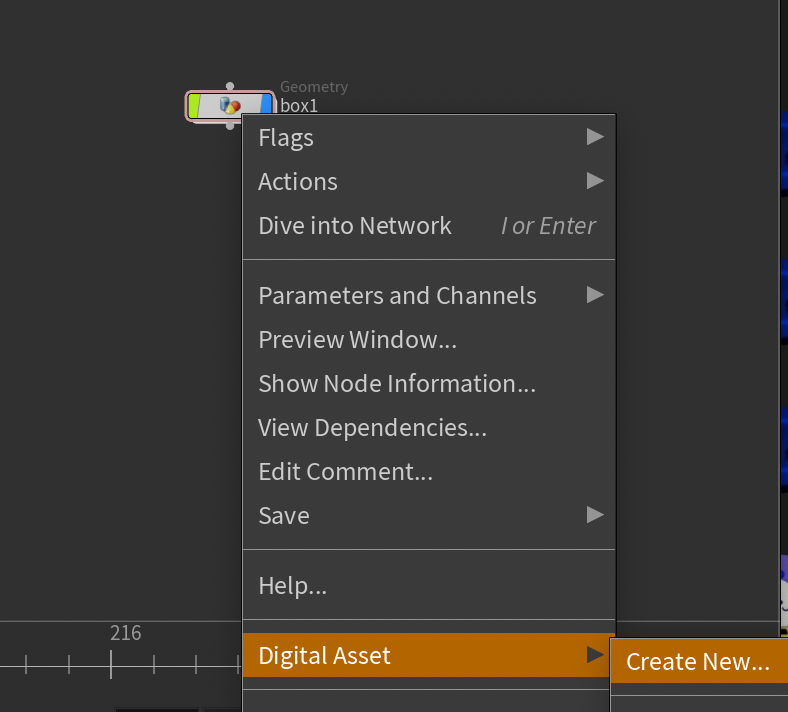
유니티로 내보내고 싶다.
box -> 오른 마우스
digital asset - create new


이 경로를 유니티로 지정해놓으면 바로 들어오게 한다 !!! 중요
유니티 경로 Asset plugin houdiniengineunity HDAs 여기에 넣어준다.
내이름으로 된 huda 파일 들어온다.
씬에 드래그 앤 드롭
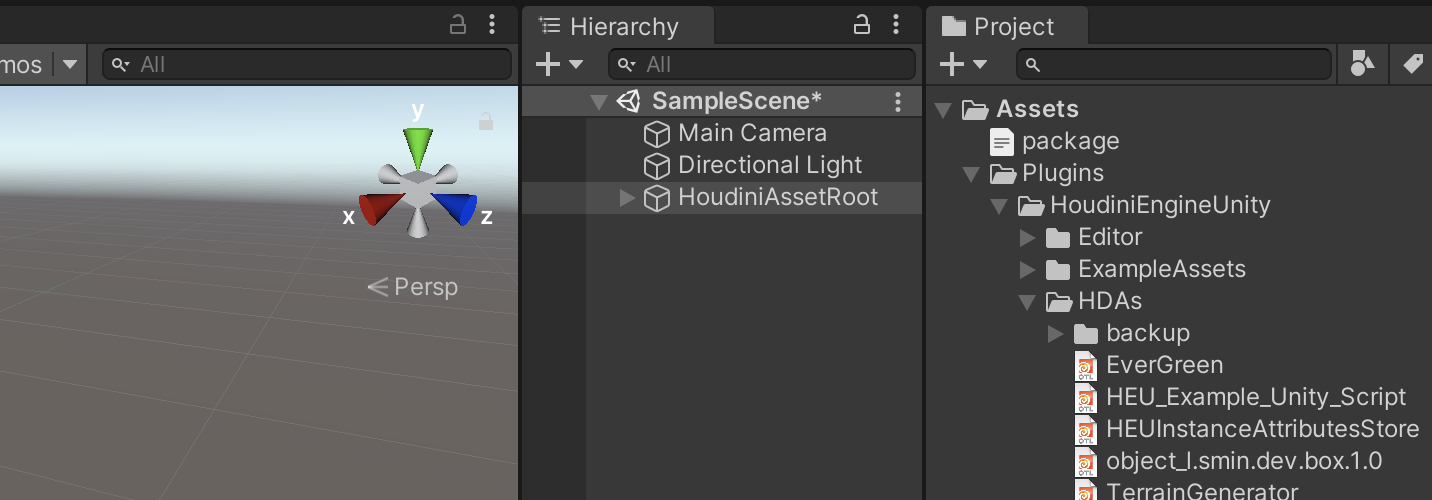
2. 파라미터 조절하는 거 만들기

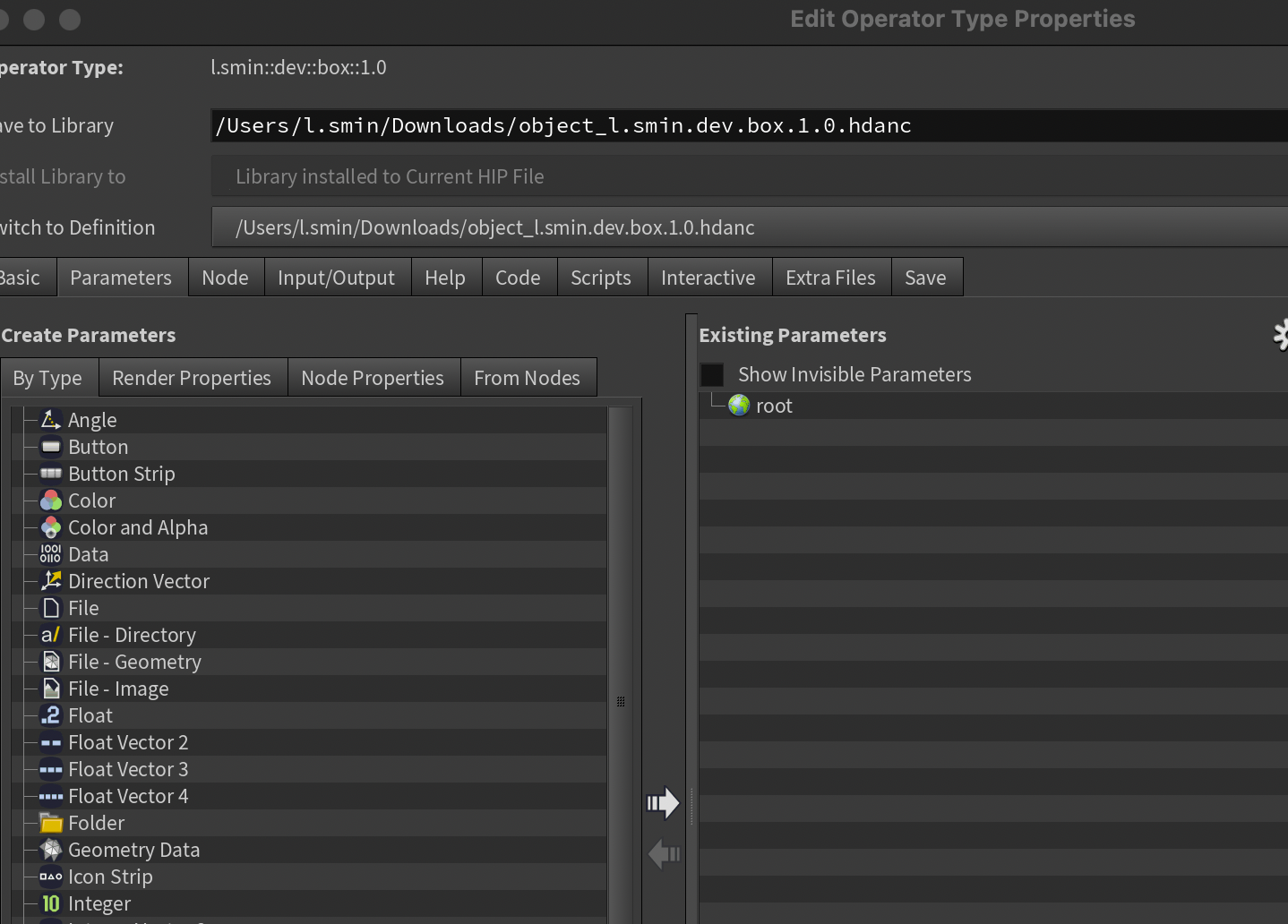
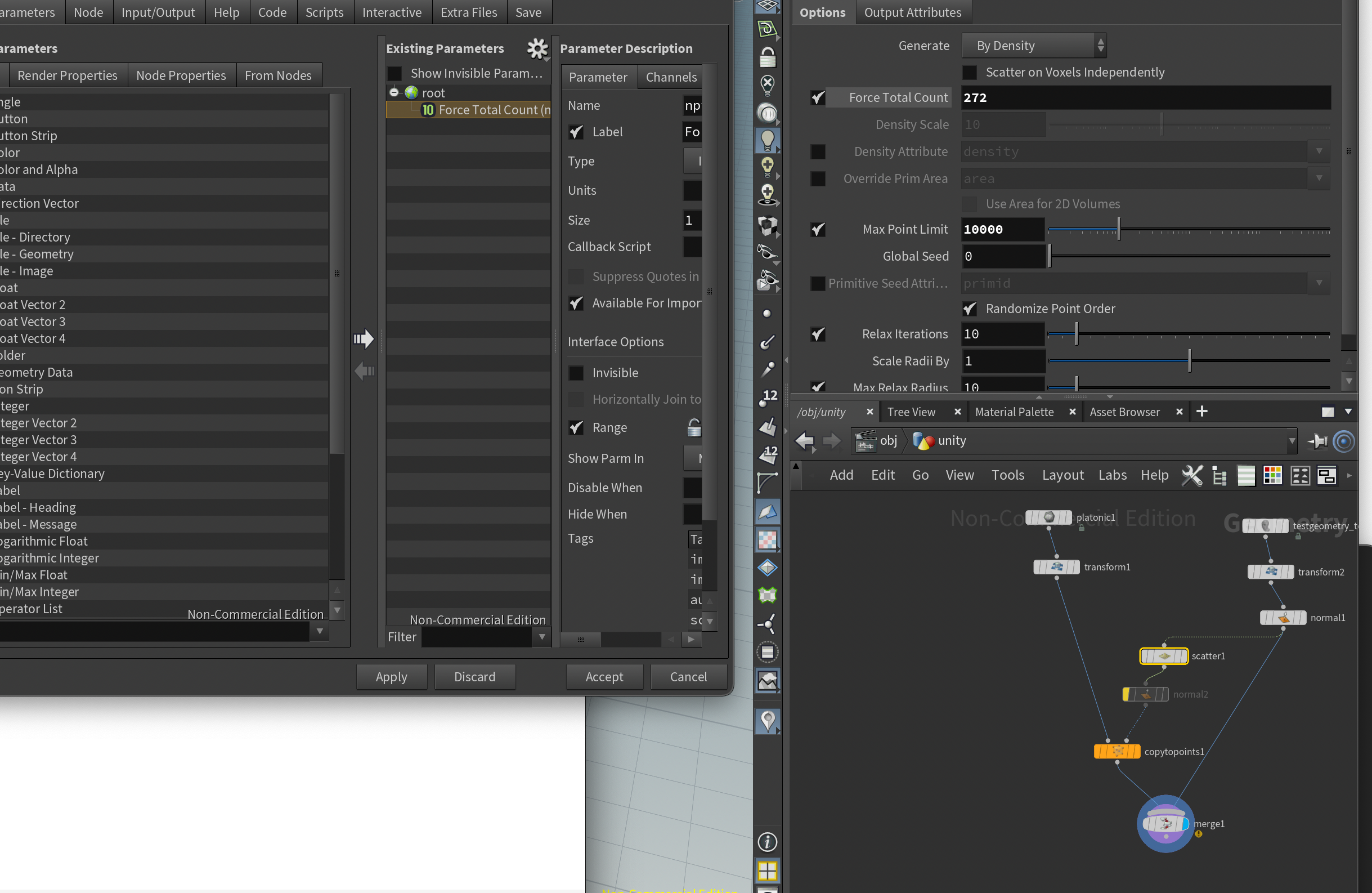
유니티 오브제 geo 안으로 들어가서.. 작업한 것들
안에 scatter의 변수를 밖으로 꺼내오고싶다.
스케터의 Force Total Count 글자를 Drag & Drop root 아래로 떤져넣기 !

range 정해 줄 수 있음 !! 이름도 바꾸고.

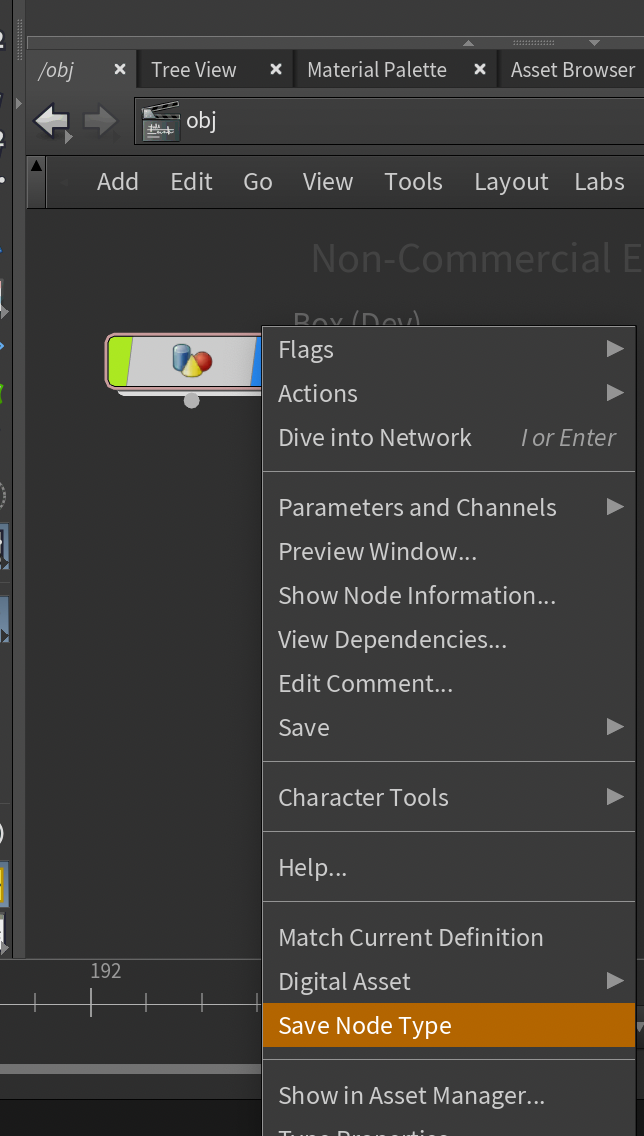
유니티 에셋경로에 바로 저장해줘야 오류없이 잘된다. !
'후디니' 카테고리의 다른 글
| Houdini_Algorithmic Tutorial : Recursive Box (0) | 2023.07.24 |
|---|---|
| unity_houdini_part2. houdini asset _c# Script로 파라미터 제어. (0) | 2023.07.12 |
| 후디니 _ mac FREE 라이센스 문제_houdini for unity (1) | 2023.05.13 |
| houdini for unity (0) | 2023.05.12 |
| houdini_ply편집 2 (for unity) (0) | 2022.11.07 |
- Total
- Today
- Yesterday
- node.js
- 4d guassian splatting
- opencv
- 후디니
- krea
- ai film
- Python
- Arduino
- CNC
- VR
- three.js
- MCP
- Java
- docker
- Midjourney
- 4dgs
- MQTT
- TouchDesigner
- DeepLeaning
- opticalflow
- Unity
- 라즈베리파이
- 유니티
- VFXgraph
- Express
- sequelize
- RNN
- colab
- AI
- houdini
| 일 | 월 | 화 | 수 | 목 | 금 | 토 |
|---|---|---|---|---|---|---|
| 1 | ||||||
| 2 | 3 | 4 | 5 | 6 | 7 | 8 |
| 9 | 10 | 11 | 12 | 13 | 14 | 15 |
| 16 | 17 | 18 | 19 | 20 | 21 | 22 |
| 23 | 24 | 25 | 26 | 27 | 28 | 29 |
| 30 |
