티스토리 뷰
Oculus Touch and UI how to guide for Unity.
Hey, guys! So I'm having a little trouble understanding and setting up the Oculus touch UI in my own game. I'm not new to Unity and I've downloaded and studied the Oculus Sample Frmwrk, yet I can't seem to understand the steps on how to implement the point
communityforums.atmeta.com
OVR 설치
1. 에셋 스토어로 이동하여 Oculus 통합 다운
포인터 장면
2. Assets/oculus/VR/Scenes/VirtualKeyboard/로 이동하여 포인터 장면을 클릭
\
이거됨.
ovr 카메라에
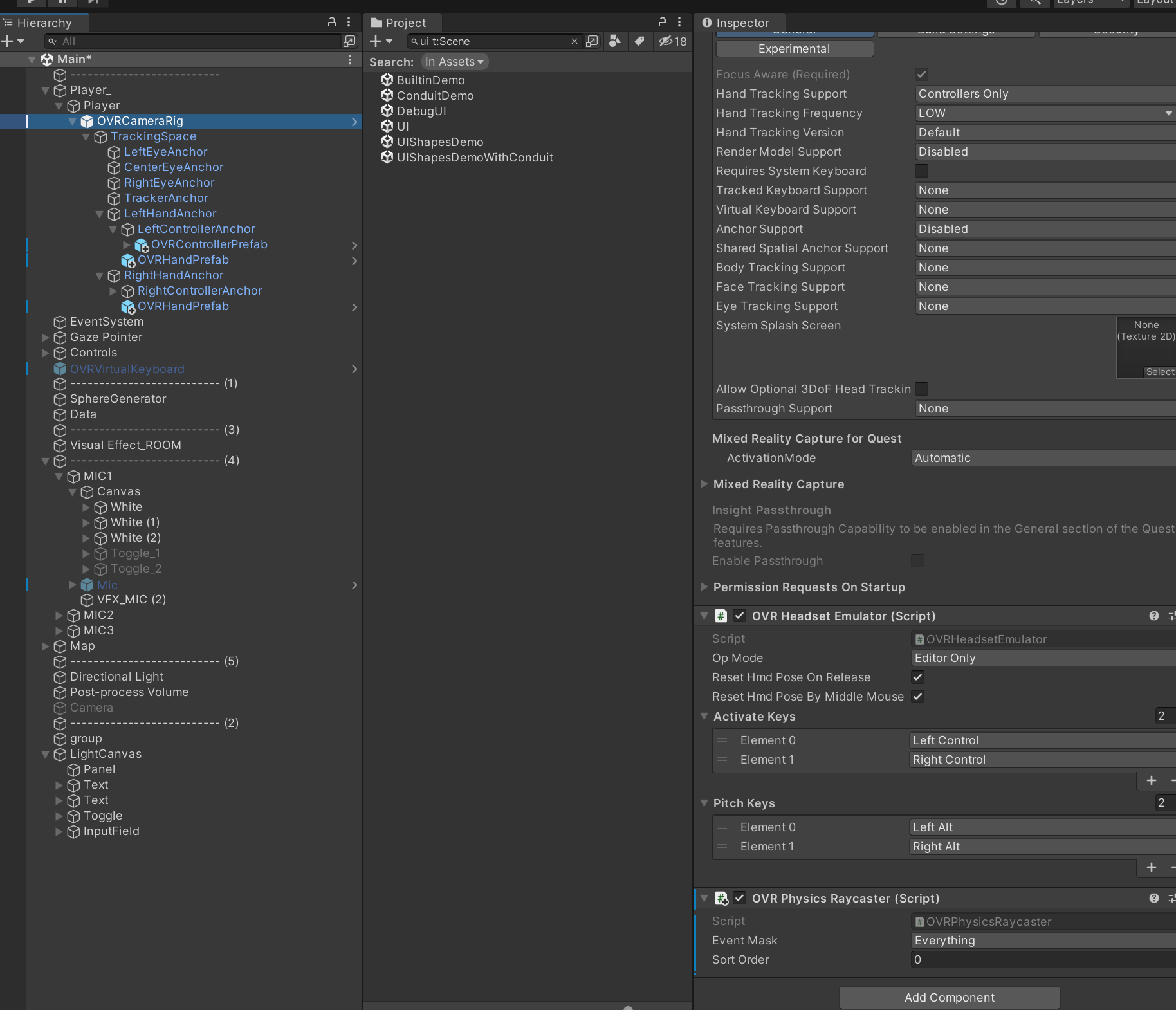
캔버스에
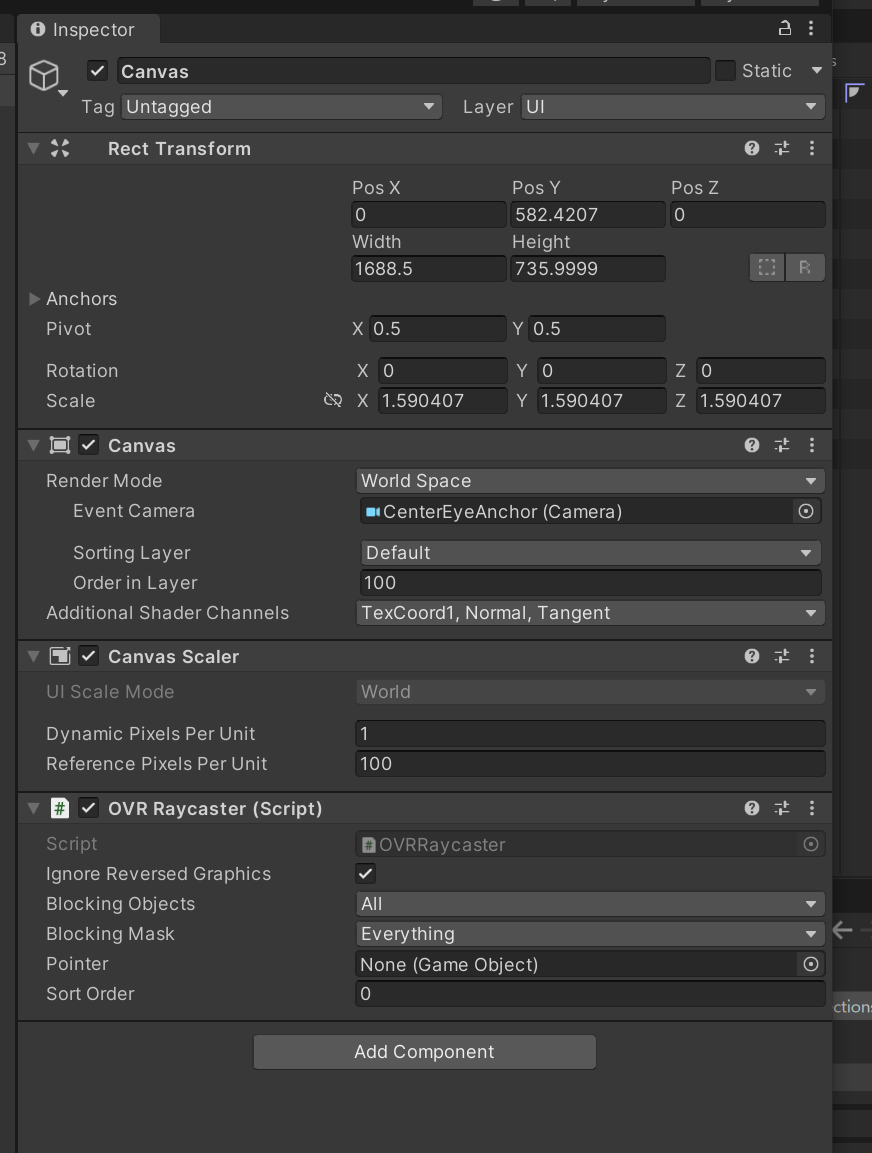
Hierachy:OVRGazePointer은 어디까지나 포인터(커서)를 나타내기 위한 오브젝트일 뿐, 상호작용과는 별개다. 상호작용은 Hierach:EventSystem의 OVR Input Module 컴포넌트가 담당하고 있다.
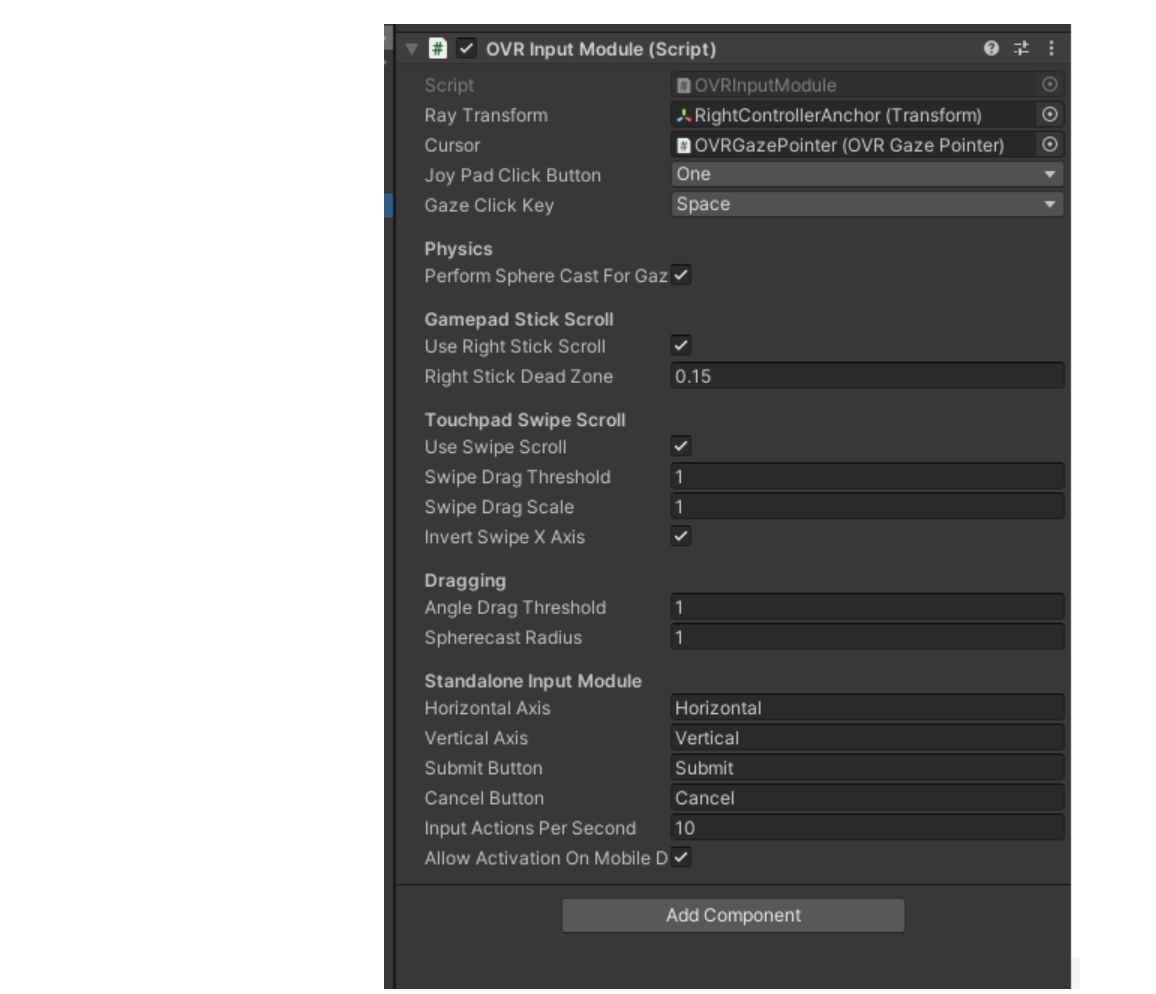
ui에 꼭 콜라이더 붙여라.. 3시간 버림*****************
(토글마다,, 버튼마다,, 콜라이더 2D는 안됨)
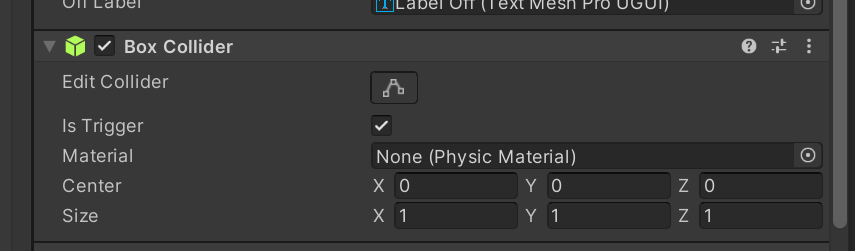
7. 캔버스 렌더링 모드를 **세계 공간
** Camera / SCRIPTS
. 8. OvrPhysicsRaycaster 스크립트를 OVRCameraRig에 추가
10-1. OVRRaycaster라는 캔버스에 스크립트를 추가 *********************************
. 레이 캐스트가 모든 객체와 상호 작용하기를 원하므로 Blocking Objects를 all로 설정하고 Blocking Mask를 "everything"으로 두고 나머지는 기본값으로 두었습니다.
10-2. CenterEyeAnchor Gameobject를 Canvas에 있는 EventCamera 슬롯으로 드래그합니다. 이렇게 하면 자신이 가리키는 곳을 볼 수 있습니다.
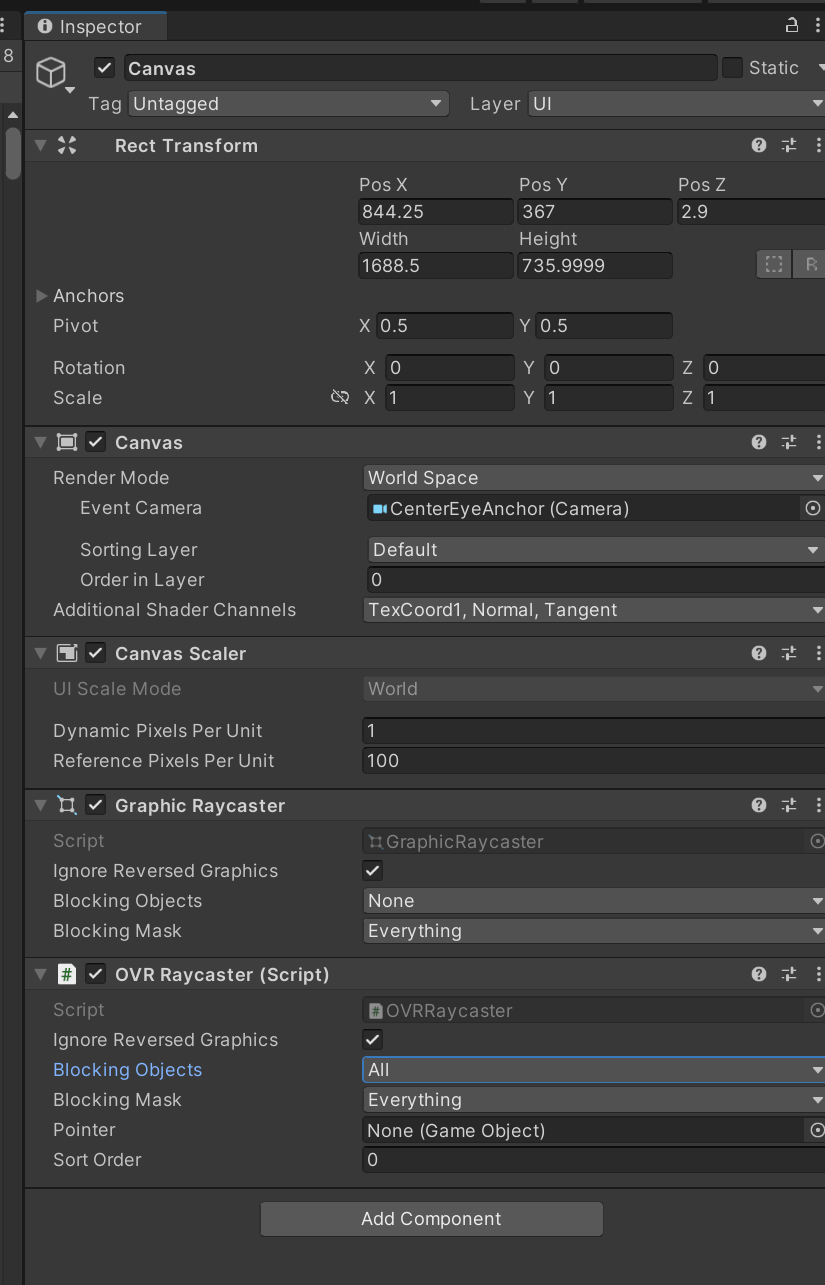
12. 카메라로 OVRCameraRig만 있는지 확인합니다. 아직 삭제하지 않은 경우 기본 카메라를 삭제합니다. 필요하지 않습니다.
13. 이벤트 시스템에서 StandaloneInputModule 구성 요소를 삭제했는지 확인합니다. OVRInputModule 스크립트가 이를 대체합니다. *************************************
14. 캔버스에서 그래픽 레이캐스터 구성 요소를 제거합니다. OVRRaycaster가 이를 대체합니다.
-
'Unity' 카테고리의 다른 글
| 유니티에서 한글을 쉐이더에 활용해보자. (0) | 2023.08.10 |
|---|---|
| Unity_2022_Spline (0) | 2023.07.30 |
| UNITY _ Keijiro_git _ Scoped Registries (0) | 2023.06.12 |
| Unity_ Vector 3 _ CSV file (0) | 2023.06.10 |
| unity _ VR _oculus _ thumbstick _ joystick 회전 (0) | 2023.06.07 |
- Total
- Today
- Yesterday
- three.js
- node.js
- Python
- houdini
- VFXgraph
- 유니티
- 4d guassian splatting
- 라즈베리파이
- 4dgs
- MCP
- Express
- krea
- Arduino
- DeepLeaning
- Midjourney
- Java
- opticalflow
- colab
- CNC
- TouchDesigner
- MQTT
- RNN
- opencv
- Unity
- AI
- docker
- 후디니
- VR
- sequelize
- ai film
| 일 | 월 | 화 | 수 | 목 | 금 | 토 |
|---|---|---|---|---|---|---|
| 1 | 2 | 3 | ||||
| 4 | 5 | 6 | 7 | 8 | 9 | 10 |
| 11 | 12 | 13 | 14 | 15 | 16 | 17 |
| 18 | 19 | 20 | 21 | 22 | 23 | 24 |
| 25 | 26 | 27 | 28 | 29 | 30 | 31 |
