티스토리 뷰
728x90
반응형
https://sbcode.net/threejs/loaders-fbx/
FBX Loader - Three.js Tutorials
Special Offer Zabbix Monitoring Course Discount $11.99 https://www.udemy.com/course/zabbix-monitoring/?couponCode=607976806882D016D221 Offer expires in hours. Be quick and share with your friends and colleagues. FBX Model Loader Video Lecture Your browser
sbcode.net
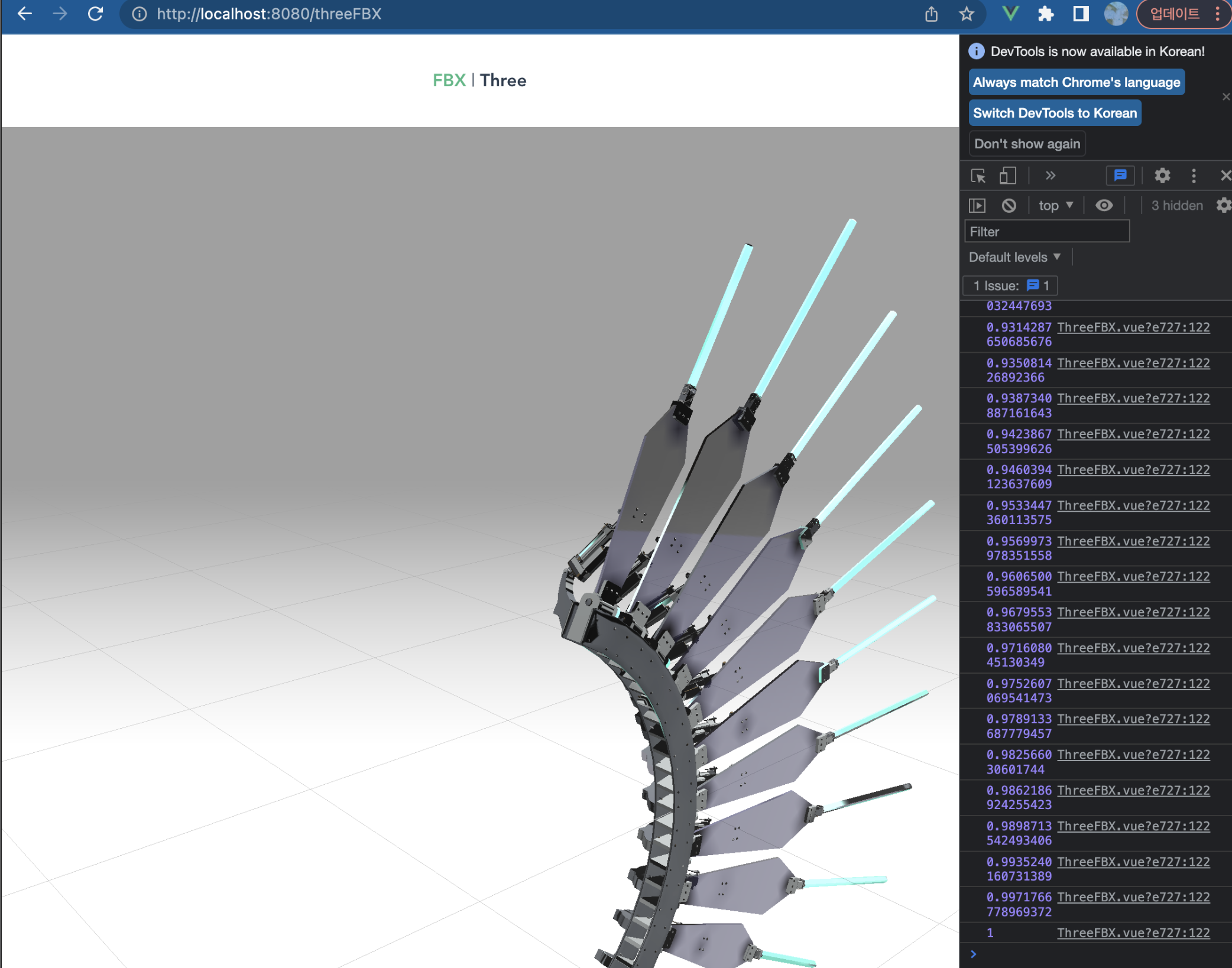
잘된다 ...

코드로 메터리얼 연결해줄라고 고생고생했는데
그냥 fbx로 내보낼때 택스쳐 잘 입혀서 내보내면됨..
아놀드 이런거는 안되고 기본 매터리얼로 ! 바로 보이게 !
그리고 메터리얼 tex는 tiff 안되고 png jpg 만됨 !!!!!!!
악
<template>
<div id="container" ref="i"></div>
</template>
<script defer>
import * as THREE from 'three'
import { FBXLoader } from 'three/examples/jsm/loaders/FBXLoader.js'
import { OrbitControls } from 'three/examples/jsm/controls/OrbitControls.js'
import { Stats } from 'three/examples/jsm/libs/stats.module.js'
export default {
name: 'ThreeTest',
data() {
return {
container: null,
stats: null,
controls: null,
camera: null,
scene: null,
renderer: null,
light: null,
clock: null,
mixers: []
}
},
mounted() {
this.init()
this.animate()
},
methods: {
init: function () {
this.clock = new THREE.Clock()
this.renderer = new THREE.WebGLRenderer()
this.renderer.setPixelRatio(window.devicePixelRatio)
this.renderer.setSize(window.innerWidth, window.innerHeight)
this.renderer.shadowMap.enabled = true
document.body.appendChild(this.renderer.domElement)
//this.container.appendChild(this.renderer.domElement)
//create new div
var newDiv = document.createElement('div')
newDiv.id = 'container'
//add div to html body
document.body.appendChild(newDiv)
//Get new dic by it's id
this.container = document.getElementById('container')
// console.log('2', this.container)
this.camera = new THREE.PerspectiveCamera(45, window.innerWidth / window.innerHeight, 1, 2000)
this.camera.position.set(100, 200, 300)
//.domElement : HTMLDOMElement
//The HTMLDOMElement used to listen for mouse / touch events. This must be passed in the constructor; changing it here will not set up new event listeners.
this.controls = new OrbitControls(this.camera, this.renderer.domElement)
this.controls.target.set(0, 100, 0)
this.controls.update()
this.scene = new THREE.Scene()
this.scene.background = new THREE.Color(0xa0a0a0)
this.scene.fog = new THREE.Fog(0xa0a0a0, 200, 1000)
this.light = new THREE.HemisphereLight(0xffffff, 0x444444)
this.light.position.set(0, 200, 0)
this.scene.add(this.light)
this.light = new THREE.DirectionalLight(0xffffff)
this.light.position.set(0, 200, 100)
this.light.castShadow = true
// this.light.shadow.camara.top = 180
// this.light.shadow.camera.bottom = -100
// this.light.shadow.camera.left = -120
// this.light.shadow.camera.right = 120
this.scene.add(this.light)
//ground
var mesh = new THREE.Mesh(
new THREE.PlaneGeometry(2000, 2000),
new THREE.MeshPhongMaterial({ color: 0x999999, depthWrite: false })
)
mesh.rotation.x = -Math.PI / 2
mesh.receiveShadow = true
this.scene.add(mesh)
//grid
var grid = new THREE.GridHelper(2000, 20, 0x000000, 0x000000)
grid.material.opacity = 0.2
grid.material.transparent = true
this.scene.add(grid)
// // //texture
// // // instantiate a loader
// const textureLoader = new THREE.TextureLoader()
// //color
// const colorTexture = textureLoader.load('static/moon0/tex/m_basecolor.png')
// colorTexture.encoding = THREE.sRGBEncoding
// //normal
// const normalTexutre = textureLoader.load('static/moon0/tex/m_normal.png')
// normalTexutre.anisotropy = 4
// //roughness
// const roughnessTexture = textureLoader.load('static/moon0/tex/m_roughness.png')
// //metalness
// const metalnessTexture = textureLoader.load('static/moon0/tex/m_metallic.png')
// //material
// const standardMaterial = new THREE.MeshStandardMaterial({
// map: colorTexture,
// normalMap: normalTexutre,
// metalness: 1,
// metalnessMap: metalnessTexture,
// roughnessMap: roughnessTexture,
// roughness: 1
// //envMapIntensity: API.envMapIntensity
// })
//model
var fbxloader = new FBXLoader()
fbxloader.load(
'static/moon0/source/m1.fbx',
object => this.scene.add(object),
xhr => {
console.log(xhr.loaded / xhr.total) * 100 + '% loaded'
},
error => {
console.log(error)
}
)
// loader.load(
// 'static/moon0/source/M.fbx',
// //material
// standardMaterial,
// //scene add
// object => {
// object.traverse(function (child) {
// if (child.isMesh) {
// textureLoader.load('static/moon0/textures/x.jpg', texture => {
// child.material.map = texture
// child.material.needsupdate = true
// console.log('#', texture)
// })
// //console.log(child.geometry.attributes.uv)
// child.castShadow = true
// child.receiveShadow = true
// }
// })
// this.scene.add(object)
// },
// //call when loading is in progresses
// function (xhr) {
// console.log((xhr.loaded / xhr.total) * 100 + '%loaded')
// },
// //called when loading has errors
// function (error) {
// console.log('an error happened')
// }
// )
// loader.load('static/moon0/source/M.fbx', function (object) {
// // object.mixer = new THREE.AnimationMixer(object)
// // this.mixers.push(object.mixer)
// console.log('#', this.object)
// var action = object.mixer.clipAction(object.animations[0])
// action.play()
// object.traverse(function (child) {
// if (child.isMesh) {
// child.castShadow = true
// child.receiveShadow = true
// }
// //max to webgl 회전 보정??
// if (child.isGroup) {
// child.rotation.x = Math.PI
// child.rotation.y = Math.PI
// child.rotation.z = Math.PI
// }
// })
// this.scene.add(object)
// })
//window.addEventListener('resize', this.onWindowResize, false)
// //stats
// this.stats = new Stats()
// this.container.appendChild(this.stats.dom)
},
onWindowResize: function () {
this.camera.aspect = window.innerWidth / window.innerHeight
this.camera.updateProjectionMatrix()
this.renderer.setSize(window.innerWidth, window.innerHeight)
},
animate: function () {
//domElement ㄱㅘㄴ련
this.controls.update()
this.renderer.render(this.scene, this.camera)
requestAnimationFrame(this.animate)
// requestAnimationFrame(this.animate)
// console.log('test3')
// if (this.mixers.length > 0) {
// for (var i = 0; i < this.mixers.length; i++) {
// console.log(this.mixers[i])
// this.mixers[i].update(this.clock.getDelta())
// }
// }
// this.renderer.render(this.scene, this.camera)
// this.stats.update()
}
}
}
</script>728x90
반응형
'Web > WebGL' 카테고리의 다른 글
| Three.js_06 glTF 파일 불러오기 (0) | 2022.06.08 |
|---|---|
| Three.js_05 마우스 오브제 회전 OrbitControls (0) | 2022.06.08 |
| Three.js_ 04 재질 (0) | 2022.06.07 |
| Three.js_ 03 3D 도형 추가 + 반응형 (0) | 2022.06.07 |
| Three.js_ 02 구조 알아보기 (0) | 2022.06.07 |
250x250
공지사항
최근에 올라온 글
최근에 달린 댓글
- Total
- Today
- Yesterday
링크
TAG
- RNN
- 라즈베리파이
- 4dgs
- ai film
- opticalflow
- AI
- Java
- node.js
- colab
- MQTT
- TouchDesigner
- 4d guassian splatting
- MCP
- DeepLeaning
- Unity
- three.js
- VFXgraph
- Express
- Arduino
- Python
- docker
- houdini
- 유니티
- 후디니
- VR
- Midjourney
- krea
- opencv
- sequelize
- CNC
| 일 | 월 | 화 | 수 | 목 | 금 | 토 |
|---|---|---|---|---|---|---|
| 1 | 2 | 3 | 4 | 5 | 6 | 7 |
| 8 | 9 | 10 | 11 | 12 | 13 | 14 |
| 15 | 16 | 17 | 18 | 19 | 20 | 21 |
| 22 | 23 | 24 | 25 | 26 | 27 | 28 |
글 보관함
반응형
