티스토리 뷰

CS-??제어핀 (내가원하는데로 지정해줘도 됨 기본 4) 나는 1로 바꿈
SCK
MOSI
MISO
VCC
GND

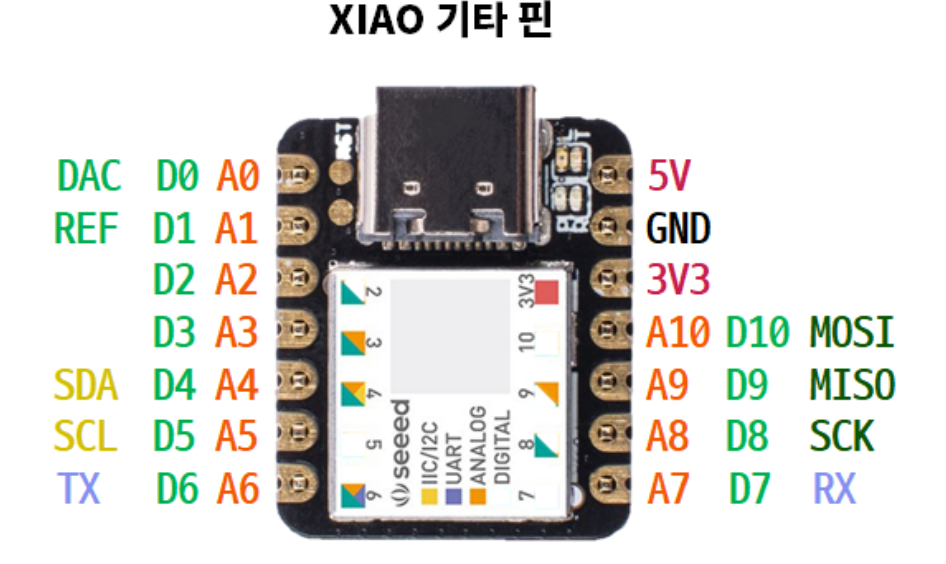

[아두이노 7강-2] 시간에 맞춰 온습도를 microSD 카드에 자동으로 기록하기
이번 시간에는 지금까지 아두이노를 활용한 다양한 활동들을 좀 묶어볼 예정입니다. 시계 측정, LCD 출...
blog.naver.com
https://ing-min.tistory.com/202
아두이노 _ MLX90614 _ 비접촉 온도센서
https://m.blog.naver.com/chandong83/221212429360 아두이노 사용기 #35 비접촉 온도센서를 다뤄보다. (MLX90614) 이번에 다뤄볼 녀석은 비접촉 온도센서이다. 위의 제품이 비접촉 온도 측정 장비인데 아마도 이
ing-min.tistory.com

**내가 오류난 이유는 sd카드 포멧문제였음
(sd카드 리더기로 fat32로 포멧하고 txt하나 만들어보는거 추천)
/*
SD card read/write
This example shows how to read and write data to and from an SD card file
The circuit:
SD card attached to SPI bus as follows:
** MOSI - pin 11
** MISO - pin 12
** CLK - pin 13
** CS - pin 4 (for MKRZero SD: SDCARD_SS_PIN)->1
created Nov 2010
by David A. Mellis
modified 9 Apr 2012
by Tom Igoe
This example code is in the public domain.
*/
#include <SPI.h>
#include <SD.h>
File myFile;
void setup() {
// Open serial communications and wait for port to open:
Serial.begin(9600);
while (!Serial) {
; // wait for serial port to connect. Needed for native USB port only
}
Serial.print("Initializing SD card...");
if (!SD.begin(1)) {
Serial.println("initialization failed!");
while (1);
}
Serial.println("initialization done.");
// open the file. note that only one file can be open at a time,
// so you have to close this one before opening another.
myFile = SD.open("test.txt", FILE_WRITE);
// if the file opened okay, write to it:
if (myFile) {
Serial.print("Writing to test.txt...");
myFile.println("testing 1, 2, 3.");
// close the file:
myFile.close();
Serial.println("done.");
} else {
// if the file didn't open, print an error:
Serial.println("error opening test.txt");
}
// re-open the file for reading:
myFile = SD.open("test.txt");
if (myFile) {
Serial.println("test.txt:");
// read from the file until there's nothing else in it:
while (myFile.available()) {
Serial.write(myFile.read());
}
// close the file:
myFile.close();
} else {
// if the file didn't open, print an error:
Serial.println("error opening test.txt");
}
}
void loop() {
// nothing happens after setup
}읽고쓰기 기본 예제
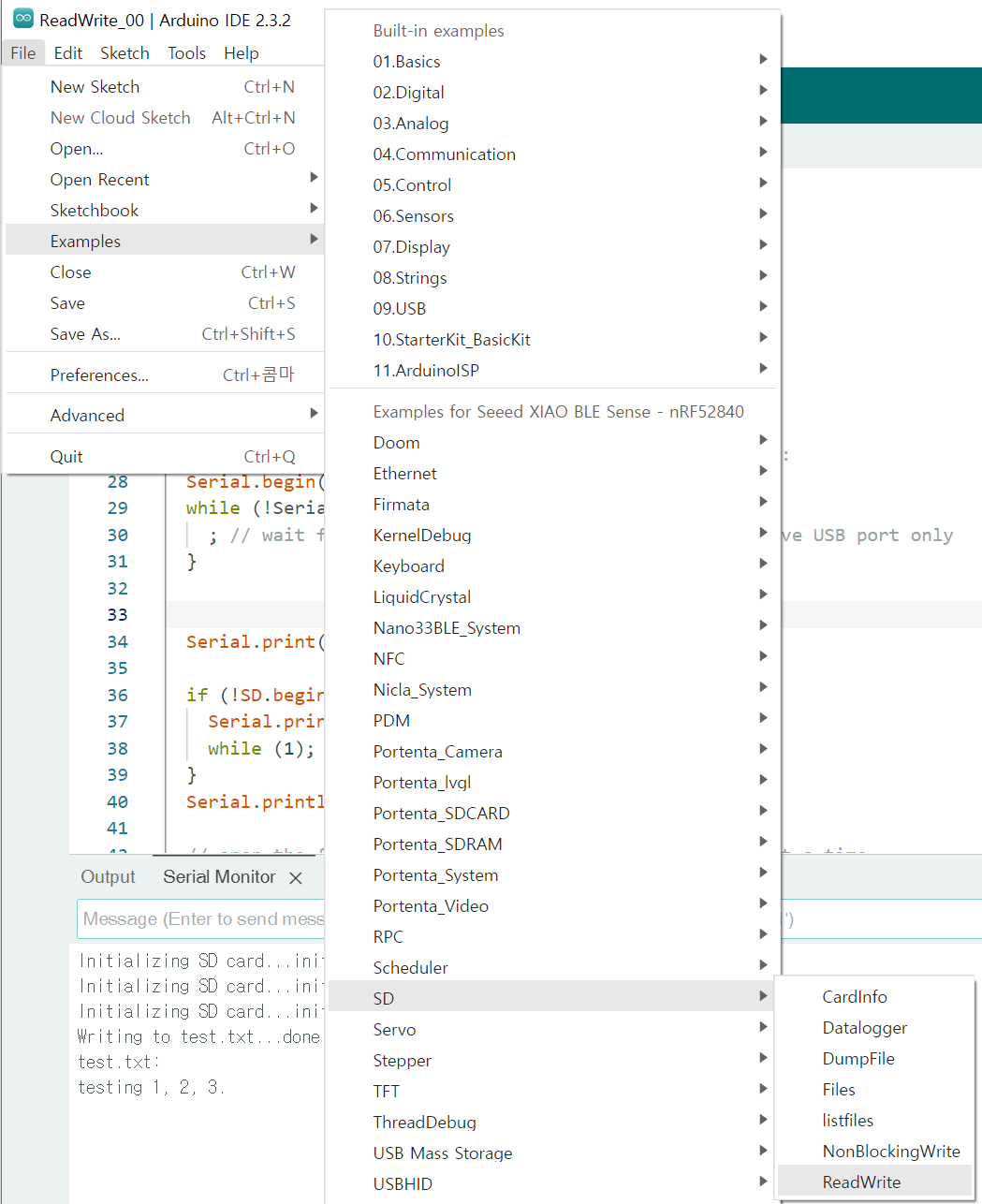
비접촉 온도센서 붙여보자
라이브러리 설치
(메뉴 > 스케치 > 라이브러리 포함하기 > 라이브러리 관리)
Adafruit MLX90614 Libaray by Adafruit
메뉴 > 파일 > 예제 > Adafruit MLX90614 Libarary > mlxtest
/***************************************************
This is a library example for the MLX90614 Temp Sensor
Designed specifically to work with the MLX90614 sensors in the
adafruit shop
----> https://www.adafruit.com/products/1747 3V version
----> https://www.adafruit.com/products/1748 5V version
These sensors use I2C to communicate, 2 pins are required to
interface
Adafruit invests time and resources providing this open source code,
please support Adafruit and open-source hardware by purchasing
products from Adafruit!
Written by Limor Fried/Ladyada for Adafruit Industries.
BSD license, all text above must be included in any redistribution
****************************************************/
#include <Adafruit_MLX90614.h>
Adafruit_MLX90614 mlx = Adafruit_MLX90614();
void setup() {
Serial.begin(9600);
while (!Serial);
Serial.println("Adafruit MLX90614 test");
if (!mlx.begin()) {
Serial.println("Error connecting to MLX sensor. Check wiring.");
while (1);
};
Serial.print("Emissivity = "); Serial.println(mlx.readEmissivity());
Serial.println("================================================");
}
void loop() {
Serial.print("Ambient = "); Serial.print(mlx.readAmbientTempC());
Serial.print("*C\tObject = "); Serial.print(mlx.readObjectTempC()); Serial.println("*C");
Serial.print("Ambient = "); Serial.print(mlx.readAmbientTempF());
Serial.print("*F\tObject = "); Serial.print(mlx.readObjectTempF()); Serial.println("*F");
Serial.println();
delay(500);
}
ambient 온도랑 object 온도를 1초에 10개씩 csv 파일로 저장해보자
#include <SPI.h>
#include <SD.h>
#include <Wire.h>
#include <Adafruit_MLX90614.h>
Adafruit_MLX90614 mlx = Adafruit_MLX90614();
String fileName = "test.csv"; // 전역 변수로 실제 사용할 파일명 저장
File myFile;
void setup() {
Serial.begin(9600);
while (!Serial) {
; // USB 연결이 될 때까지 대기
}
if (!SD.begin(1)) {
Serial.println("SD card initialization failed!");
return;
}
Serial.println("SD card initialization done.");
if (!mlx.begin()) {
Serial.println("Could not find a valid MLX90614 sensor, check wiring!");
while (1);
}
myFile= SD.open("test.csv", FILE_WRITE);
// 파일명 중복 검사 및 새 파일명 결정
if (myFile) {
Serial.print("Writing to test.csv...");
myFile.println("xxx");
// close the file:
myFile.close();
Serial.println("done.");
} else {
// if the file didn't open, print an error:
Serial.println("error opening test.csv");
}
}
void loop() {
// open the file. note that only one file can be open at a time,
// so you have to close this one before opening another.
myFile = SD.open("test.csv", FILE_WRITE);
// if the file opened okay, write to it:
if (myFile) {
unsigned long startTime = millis();
for (int i = 0; i < 10; i++) {
float ambientTemp = mlx.readAmbientTempC();
float objectTemp = mlx.readObjectTempC();
myFile.print(millis());
myFile.print(", ");
myFile.print(ambientTemp);
myFile.print(", ");
myFile.println(objectTemp);
while (millis() - startTime < (i + 1) * 100);
}
myFile.close();
} else {
Serial.println("Error opening " + fileName);
}
// re-open the file for reading:
myFile = SD.open("test.csv");
if (myFile) {
Serial.println("test.csv:");
// read from the file until there's nothing else in it:
while (myFile.available()) {
Serial.write(myFile.read());
}
// close the file:
myFile.close();
} else {
// if the file didn't open, print an error:
Serial.println("error opening test.csv");
}
delay(1000 - 100);
}
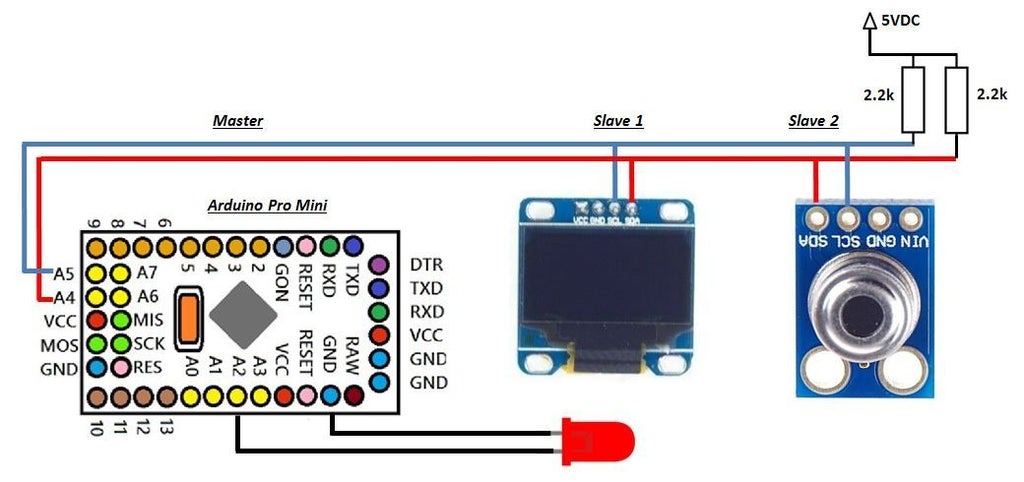
https://www.instructables.com/Arduino-Infrared-Thermometer-Gun-MDF-Case/
Arduino Infrared Thermometer Gun MDF Case
Arduino Infrared Thermometer Gun MDF Case: This project is for making infrared thermometer with Arduino, the circuit is put in MDF case look-liked a medical infrared thermometer on market. The sensor infrared thermometer GY-906 is used to measure object te
www.instructables.com
install library
Adafruits SSD1306

/*
www.engineer2you.com
Last modification: 28/09/2019
Code for Infrared Temperature (MDF case)
*/
#include <Adafruit_MLX90614.h> //for infrared thermometer
#include <Adafruit_GFX.h> // Include core graphics library for the display
#include <Adafruit_SSD1306.h> // Include Adafruit_SSD1306 library to drive the display
#include <Fonts/FreeMonoBold18pt7b.h> // Add a custom font
Adafruit_SSD1306 display(128, 64); //Create display
Adafruit_MLX90614 mlx = Adafruit_MLX90614(); //for infrared thermometer
int temp; // Create a variable to have something dynamic to show on the display
int ledPin = 16;
char *dtostrf2(double val, signed char width, unsigned char prec, char *sout) {
char fmt[20];
sprintf(fmt, "%%%d.%df", width, prec);
sprintf(sout, fmt, val);
return sout;
}
void setup()
{
delay(100); // This delay is needed to let the display to initialize
pinMode(ledPin, OUTPUT); // sets the pin as output
display.begin(SSD1306_SWITCHCAPVCC, 0x3C); // Initialize display with the I2C address of 0x3C
display.clearDisplay(); // Clear the buffer
display.setTextColor(WHITE); // Set color of the text
mlx.begin(); //start infrared thermometer
}
void loop()
{
digitalWrite(ledPin, HIGH);
temp++; // Increase value for testing
if(temp > 43) // If temp is greater than 150
{
temp = 0; // Set temp to 0
}
temp = mlx.readObjectTempC(); //comment this line if you want to test
display.clearDisplay(); // Clear the display so we can refresh
// Print text:
display.setFont();
display.setCursor(45,10); // (x,y)
display.println("TEMPERATURE"); // Text or value to print
// Print temperature
char string[10]; // Create a character array of 10 characters
// Convert float to a string:
dtostrf2(temp, 3, 0, string); // (<variable>,<amount of digits we are going to use>,<amount of decimal digits>,<string name>)
display.setFont(&FreeMonoBold18pt7b); // Set a custom font
display.setCursor(20,50); // (x,y)
display.println(string); // Text or value to print
display.setCursor(90,50); // (x,y)
display.println("C"); // Text or value to print
display.setCursor(77,32); // (x,y)
display.println("."); // Text or value to print
// Draw a filled circle:
display.fillCircle(18, 55, 7, WHITE); // Draw filled circle (x,y,radius,color). X and Y are the coordinates for the center point
// Draw rounded rectangle:
display.drawRoundRect(16, 3, 5, 49, 2, WHITE); // Draw rounded rectangle (x,y,width,height,radius,color)
// It draws from the location to down-right
// Draw ruler step
for (int i = 6; i<=45; i=i+3){
display.drawLine(21, i, 22, i, WHITE); // Draw line (x0,y0,x1,y1,color)
}
//Draw temperature
temp = temp*0.43; //ratio for show
display.drawLine(18, 46, 18, 46-temp, WHITE); // Draw line (x0,y0,x1,y1,color)
display.display(); // Print everything we set previously
}오류
에러 메시지 dtostrf
해결책
구글 검색을 해보니 현재 이 함수는 avr에만 지원되고 arm에는 아직까지 지원이 안 되는 것으로 보인다. 아래 위치에서 stostrf.c에 있는 함수를 건전지 tester 내에 이름을 변경하여 포함시켰다.
char *dtostrf2(double val, signed char width, unsigned char prec, char *sout) {
char fmt[20];
sprintf(fmt, "%%%d.%df", width, prec);
sprintf(sout, fmt, val);
return sout;
}
[출처] 아두이노 Due를 사용하여 건전지 테스터를 만들어보자, 생활에 유용하네요~~|작성자 ZETA7위의코드를 추가해서 oled 출력
=
#include <SPI.h>
#include <SD.h>
#include <Wire.h>
#include <Adafruit_MLX90614.h>
#include <Adafruit_GFX.h>
#include <Adafruit_SSD1306.h>
#include <Fonts/FreeMonoBold18pt7b.h>
Adafruit_SSD1306 display(128, 64);
Adafruit_MLX90614 mlx = Adafruit_MLX90614();
String fileName = "test.csv";
File myFile;
int temp;
int ledPin = 16;
const int FILTER_SIZE = 5;
float tempReadings[FILTER_SIZE];
int readIndex = 0;
float totalTemp = 0;
char *dtostrf2(double val, signed char width, unsigned char prec, char *sout) {
char fmt[20];
sprintf(fmt, "%%%d.%df", width, prec);
sprintf(sout, fmt, val);
return sout;
}
void setup() {
delay(100);
pinMode(ledPin, OUTPUT);
display.begin(SSD1306_SWITCHCAPVCC, 0x3C);
display.clearDisplay();
display.setTextColor(WHITE);
mlx.begin();
Serial.begin(9600);
while (!Serial) {
;
}
if (!SD.begin(1)) {
Serial.println("SD card initialization failed!");
return;
}
Serial.println("SD card initialization done.");
myFile = SD.open("test.csv", FILE_WRITE);
if (myFile) {
Serial.print("Writing to test.csv...");
myFile.println("Time, Ambient Temperature, Object Temperature");
myFile.close();
Serial.println("done.");
} else {
Serial.println("error opening test.csv");
}
for (int i = 0; i < FILTER_SIZE; i++) {
tempReadings[i] = 0;
}
}
void loop() {
digitalWrite(ledPin, HIGH);
unsigned long startTime = millis();
float ambientTemp = 0;
float objectTemp = 0;
for (int i = 0; i < 10; i++) {
float temp = mlx.readObjectTempC();
if (temp >= 35 && temp <= 42) {
totalTemp -= tempReadings[readIndex];
tempReadings[readIndex] = temp;
totalTemp += tempReadings[readIndex];
readIndex = (readIndex + 1) % FILTER_SIZE;
objectTemp = totalTemp / FILTER_SIZE;
}
while (millis() - startTime < (i + 1) * 100);
}
display.clearDisplay();
display.setFont();
display.setCursor(45, 10);
display.println("TEMPERATURE");
char string[10];
dtostrf2(objectTemp, 3, 0, string);
display.setFont(&FreeMonoBold18pt7b);
display.setCursor(20, 50);
display.println(string);
display.setCursor(90, 50);
display.println("C");
display.setCursor(77, 32);
display.println(".");
display.fillCircle(18, 55, 7, WHITE);
display.drawRoundRect(16, 3, 5, 49, 2, WHITE);
for (int i = 6; i <= 45; i = i + 3) {
display.drawLine(21, i, 22, i, WHITE);
}
temp = objectTemp * 0.43;
display.drawLine(18, 46, 18, 46 - temp, WHITE);
display.display();
myFile = SD.open("test.csv", FILE_WRITE);
if (myFile) {
myFile.print(millis());
myFile.print(", ");
myFile.print(ambientTemp);
myFile.print(", ");
myFile.println(objectTemp);
myFile.close();
} else {
Serial.println("Error opening " + fileName);
}
myFile = SD.open("test.csv");
if (myFile) {
Serial.println("test.csv:");
while (myFile.available()) {
Serial.write(myFile.read());
}
myFile.close();
} else {
Serial.println("error opening test.csv");
}
}+
맥박
https://ing-min.tistory.com/221
터치디자이너에 온도 HP 센서 생체신호 받아오기(Arduino)
float filteredSignal = 0; // EMA 필터링된 신호 float alpha = 0.1; // EMA 필터의 가중치 int threshold = 700; // 손이 있음/없음을 구분하는 임계값 bool handPresent = false; // 손의 존재 여부 void loop() { int signal = analogRea
ing-min.tistory.com

#include <SPI.h>
#include <SD.h>
#include <Wire.h>
#include <Adafruit_MLX90614.h>
#include <Adafruit_GFX.h>
#include <Adafruit_SSD1306.h>
#include <Fonts/FreeMonoBold9pt7b.h>
Adafruit_SSD1306 display(128, 64);
Adafruit_MLX90614 mlx = Adafruit_MLX90614();
String fileName = "test.csv";
File myFile;
int temp;
int ledPin = 16;
const int FILTER_SIZE = 5;
float tempReadings[FILTER_SIZE];
int readIndex = 0;
float totalTemp = 0;
float filteredSignal = 0;
float alpha = 0.1;
int threshold = 700;
bool handPresent = false;
int PulseSensorPurplePin = A0;
char *dtostrf2(double val, signed char width, unsigned char prec, char *sout) {
char fmt[20];
sprintf(fmt, "%%%d.%df", width, prec);
sprintf(sout, fmt, val);
return sout;
}
void setup() {
delay(100);
pinMode(ledPin, OUTPUT);
display.begin(SSD1306_SWITCHCAPVCC, 0x3C);
display.clearDisplay();
display.setTextColor(WHITE);
mlx.begin();
Serial.begin(9600);
while (!Serial) {
;
}
if (!SD.begin(1)) {
Serial.println("SD card initialization failed!");
return;
}
Serial.println("SD card initialization done.");
myFile = SD.open("test.csv", FILE_WRITE);
if (myFile) {
Serial.print("Writing to test.csv...");
myFile.println("Time, Ambient Temperature, Object Temperature, Pulse");
myFile.close();
Serial.println("done.");
} else {
Serial.println("error opening test.csv");
}
for (int i = 0; i < FILTER_SIZE; i++) {
tempReadings[i] = 0;
}
}
void loop() {
digitalWrite(ledPin, HIGH);
unsigned long startTime = millis();
float ambientTemp = 0;
float objectTemp = 0;
for (int i = 0; i < 10; i++) {
float temp = mlx.readObjectTempC();
if (temp >= 35 && temp <= 42) {
totalTemp -= tempReadings[readIndex];
tempReadings[readIndex] = temp;
totalTemp += tempReadings[readIndex];
readIndex = (readIndex + 1) % FILTER_SIZE;
objectTemp = totalTemp / FILTER_SIZE;
}
while (millis() - startTime < (i + 1) * 100);
}
int signal = analogRead(PulseSensorPurplePin);
filteredSignal = alpha * signal + (1 - alpha) * filteredSignal;
// 맥박 값의 범위 제한 (예: 30 ~ 200)
if (filteredSignal < 30 || filteredSignal > 200) {
handPresent = false;
} else {
handPresent = true;
}
display.clearDisplay();
// 온도 값을 표시할 네모 그리기
display.drawRect(28, 18, 68, 24, WHITE);
display.setFont(&FreeMonoBold9pt7b);
display.setCursor(33, 38);
display.println(String(objectTemp, 1));
display.setCursor(78, 38);
display.println("C");
// 맥박 값 또는 "No hand" 텍스트를 표시할 네모 그리기
display.drawRect(28, 44, 68, 24, WHITE);
if (handPresent) {
display.setCursor(33, 62);
display.println(String(filteredSignal, 0));
} else {
display.setCursor(33, 62);
display.println("X");
}
display.display();
myFile = SD.open("test.csv", FILE_WRITE);
if (myFile) {
myFile.print(millis());
myFile.print(", ");
myFile.print(ambientTemp);
myFile.print(", ");
myFile.print(objectTemp);
myFile.print(", ");
myFile.println(filteredSignal);
myFile.close();
} else {
Serial.println("Error opening " + fileName);
}
myFile = SD.open("test.csv");
if (myFile) {
Serial.println("test.csv:");
while (myFile.available()) {
Serial.write(myFile.read());
}
myFile.close();
} else {
Serial.println("error opening test.csv");
}
delay(10);
}
맥박 없을땐 x 표기
'Iot' 카테고리의 다른 글
| 아두이노 - GY-302 BH1750 조도센서 (1) | 2024.04.18 |
|---|---|
| 아두이노_온습도센서 : DHT sensor (0) | 2024.04.17 |
| SparkFun 로직 레벨 컨버터: 레벨 시프트(TXS0108) (2) | 2024.04.12 |
| I2C 통신_msp_ SPI_ serial 등등.. 아두이노 통신 (0) | 2024.02.21 |
| XIAO BLE nRF52840 Sense _ 아두이노 연결하기 (1) | 2024.02.07 |
- Total
- Today
- Yesterday
- opticalflow
- CNC
- Midjourney
- docker
- AI
- 4d guassian splatting
- opencv
- MCP
- 4dgs
- MQTT
- colab
- sequelize
- Unity
- RNN
- TouchDesigner
- houdini
- krea
- VFXgraph
- 유니티
- 후디니
- three.js
- Python
- DeepLeaning
- Java
- node.js
- VR
- Express
- ai film
- 라즈베리파이
- Arduino
| 일 | 월 | 화 | 수 | 목 | 금 | 토 |
|---|---|---|---|---|---|---|
| 1 | 2 | 3 | 4 | 5 | 6 | 7 |
| 8 | 9 | 10 | 11 | 12 | 13 | 14 |
| 15 | 16 | 17 | 18 | 19 | 20 | 21 |
| 22 | 23 | 24 | 25 | 26 | 27 | 28 |
