티스토리 뷰
나는 원래 unity 에셋스토어에서
oculus integration을 다운받아 VR을 연결했다. (오큘러스 퀘스트 3)
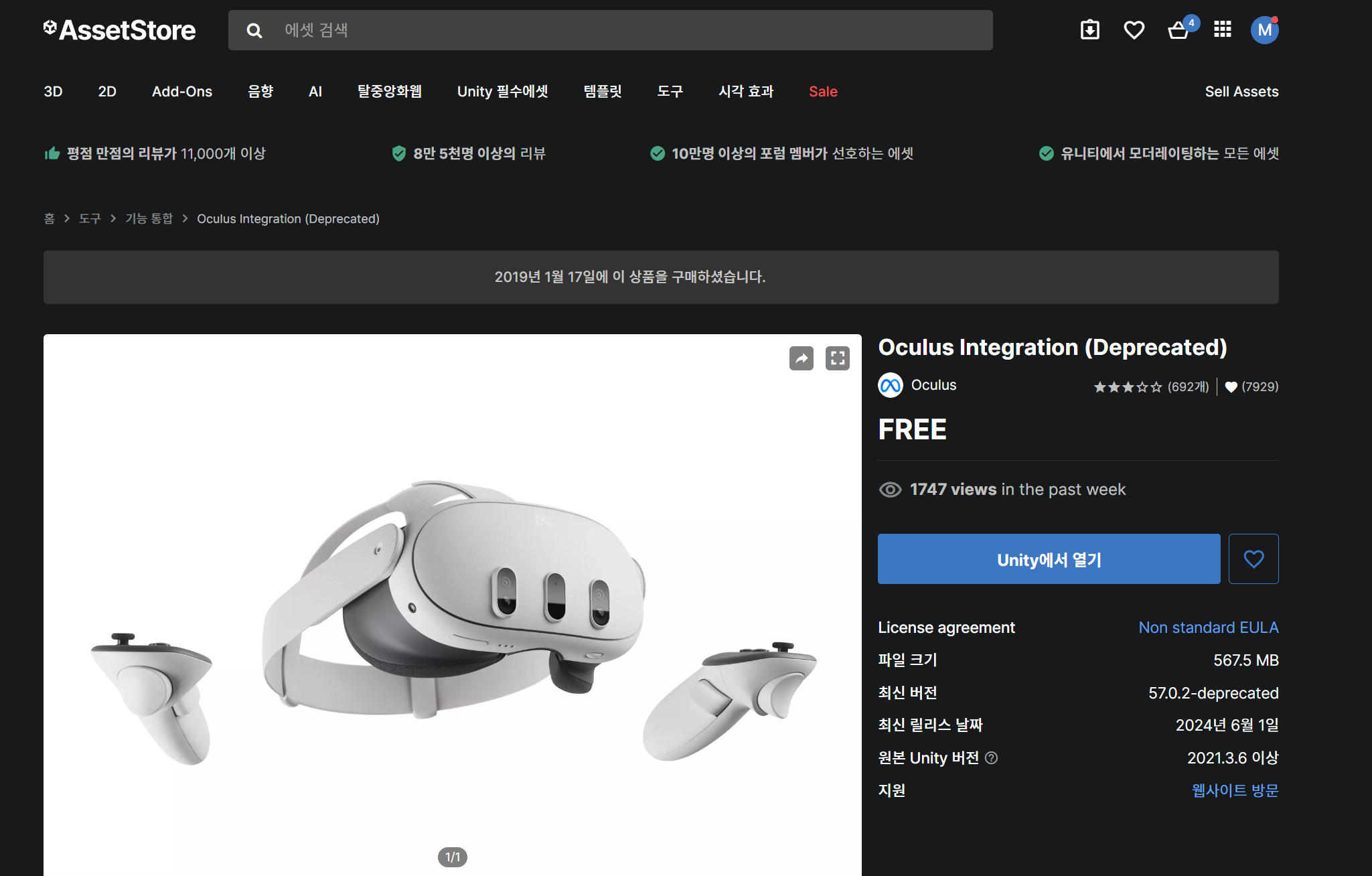
요즘은 어떤 방법으로 쉽게 할 수 있는지 검색해보자. (8일전)
1. 유니티 버전에 모듈 추가.
이 사람은 2022버전**, android support


난 기존에 설치 안해놔서 추가했다. 버전은 2022로해야한다 ! (2021에서는 설치 안됨)
2.Meta XR All-in-One SDK
unity asset store 에서 Meta XR All-in-One SDK 다운받기
https://assetstore.unity.com/packages/tools/integration/meta-xr-all-in-one-sdk-269657
Meta XR All-in-One SDK | 기능 통합 | Unity Asset Store
Use the Meta XR All-in-One SDK from Oculus on your next project. Find this integration tool & more on the Unity Asset Store.
assetstore.unity.com

(?)


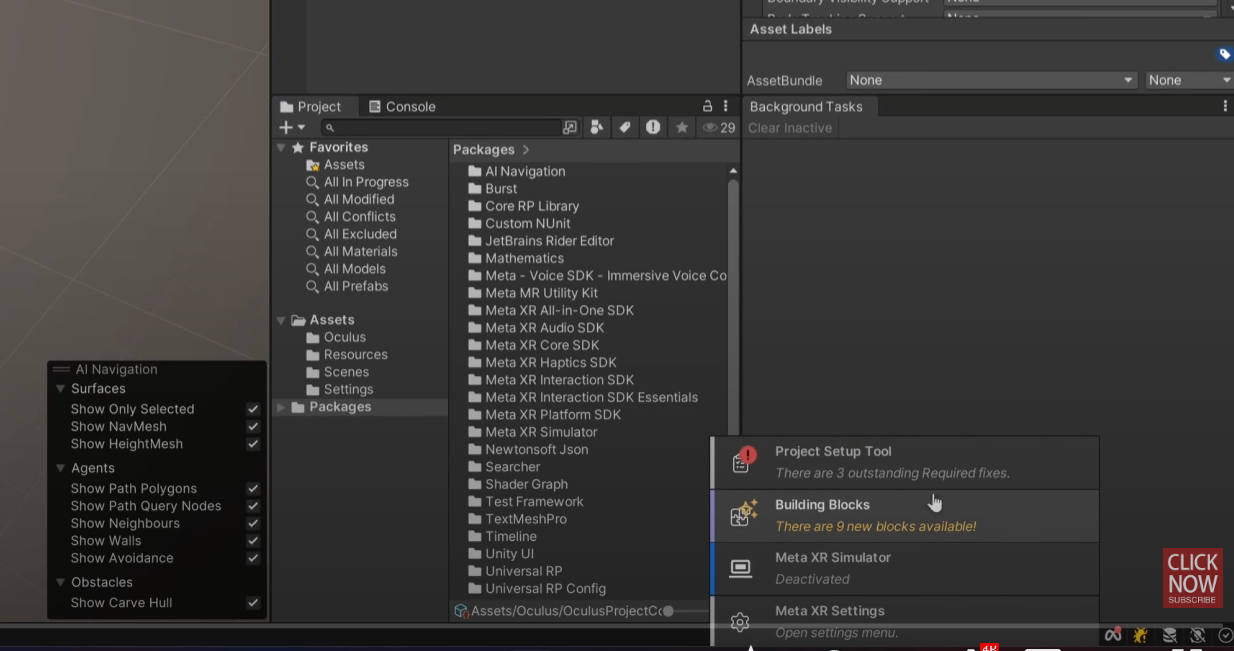
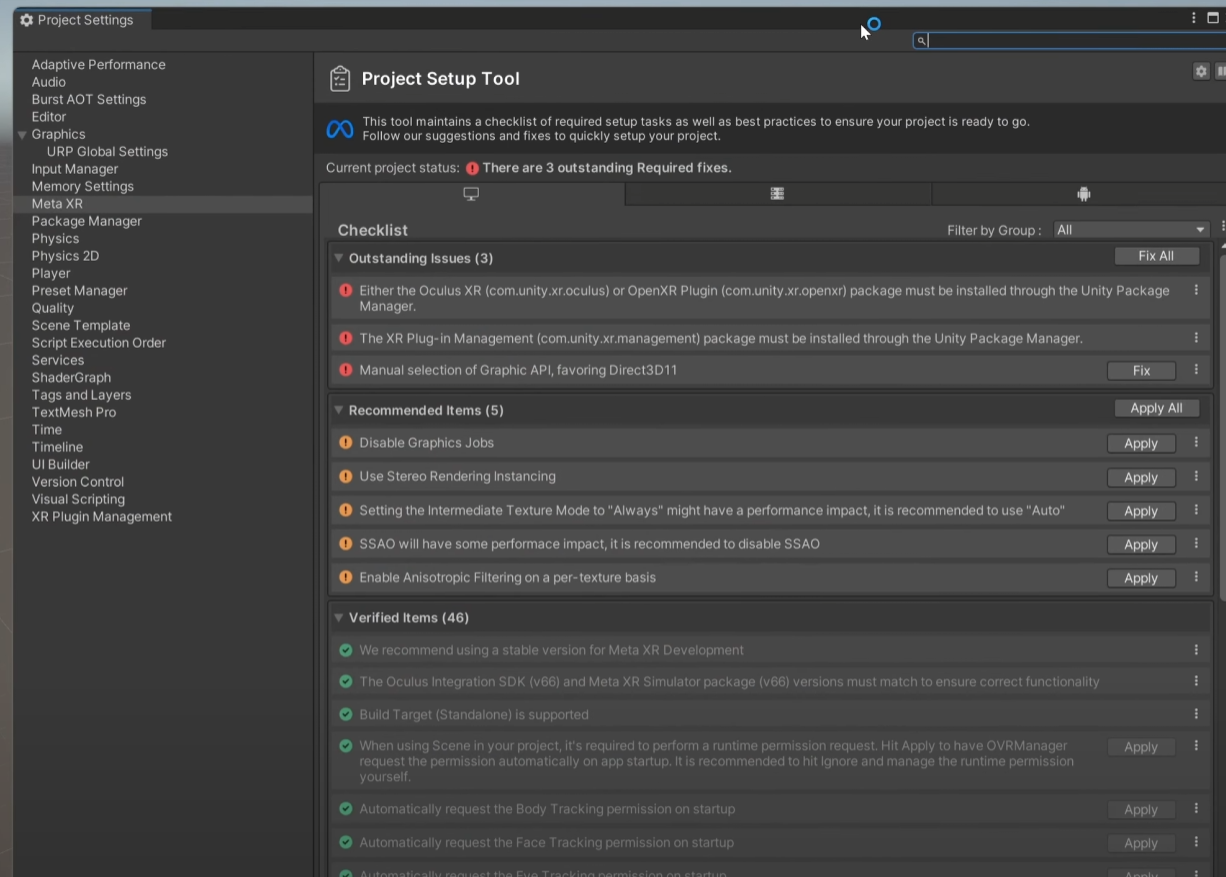
xr plugin management 설치

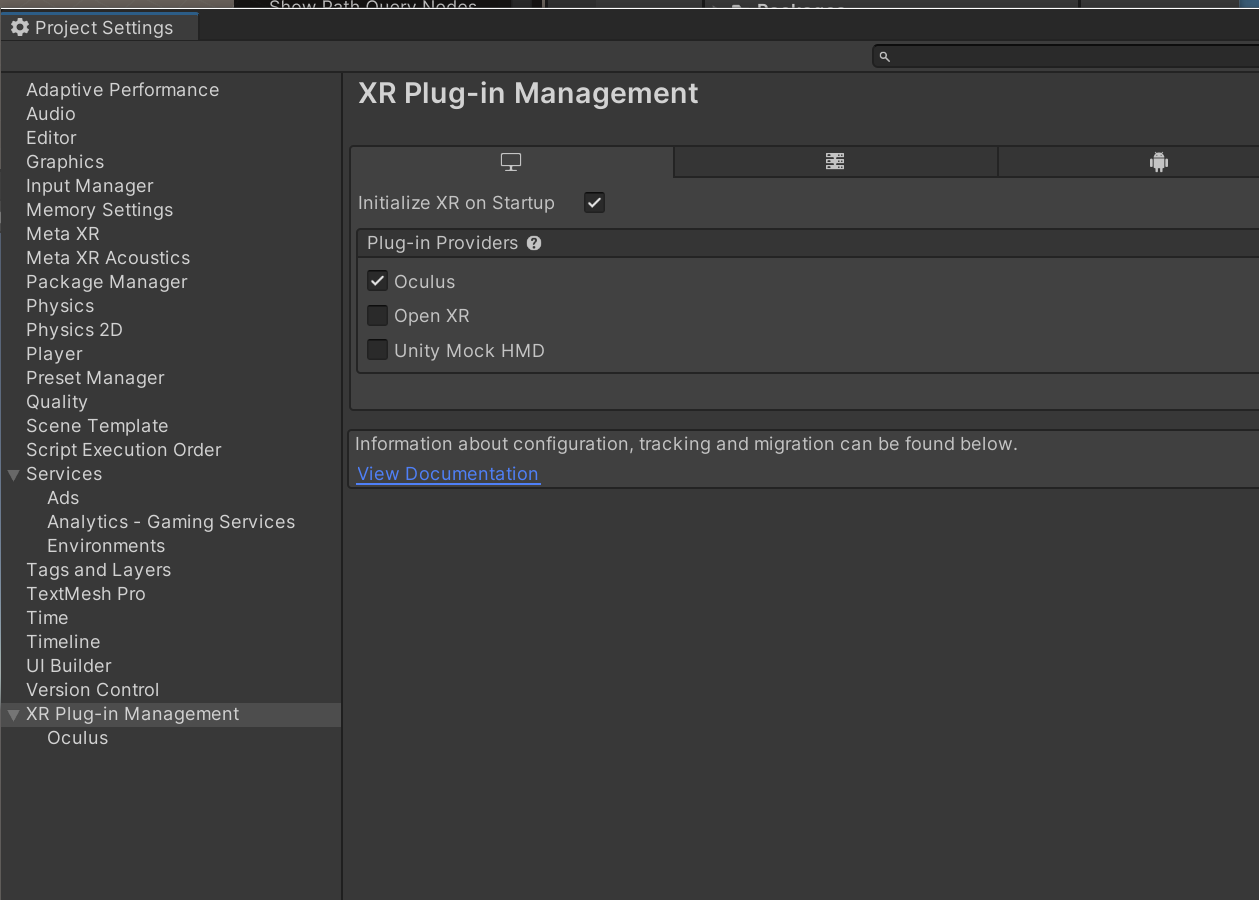

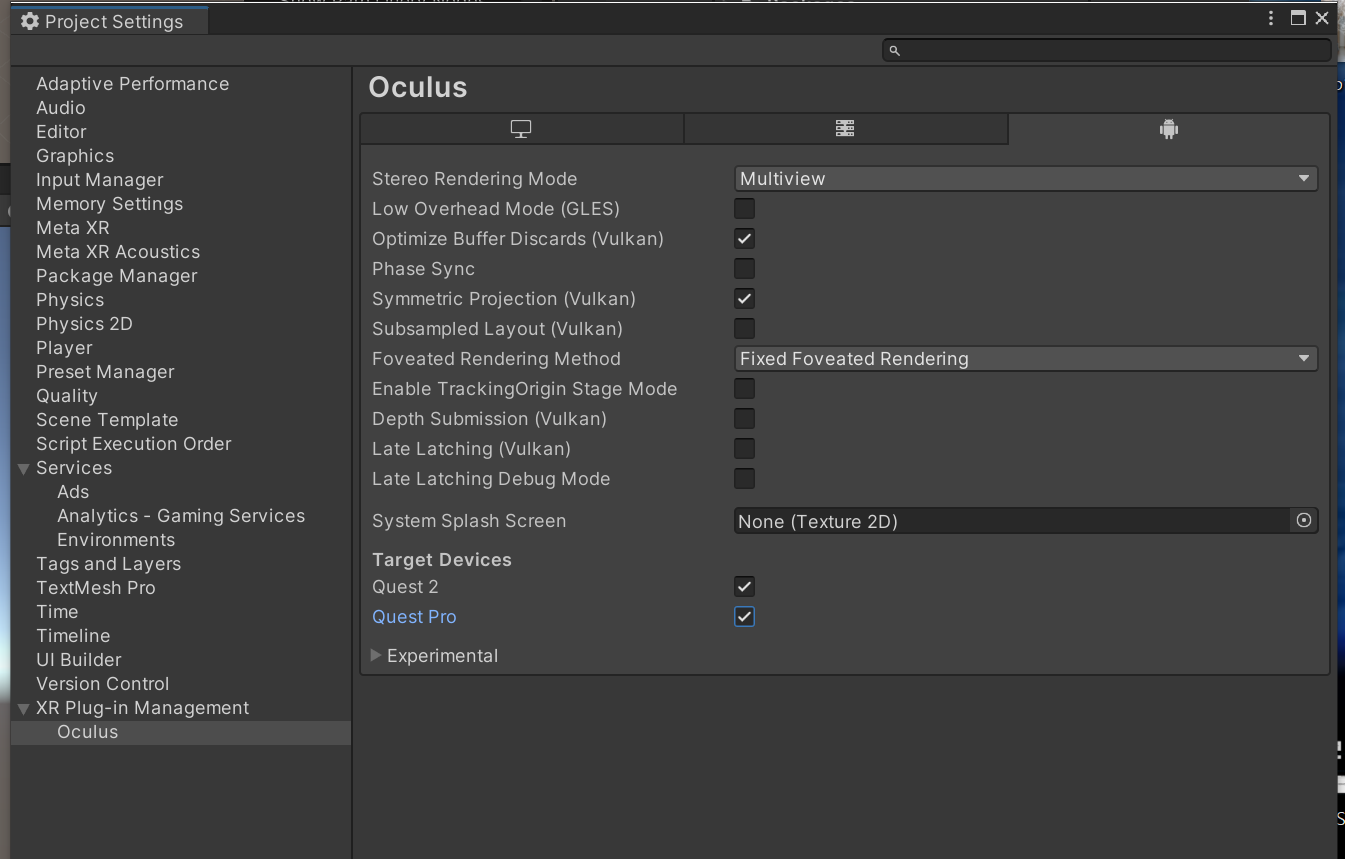
<file -build setting>
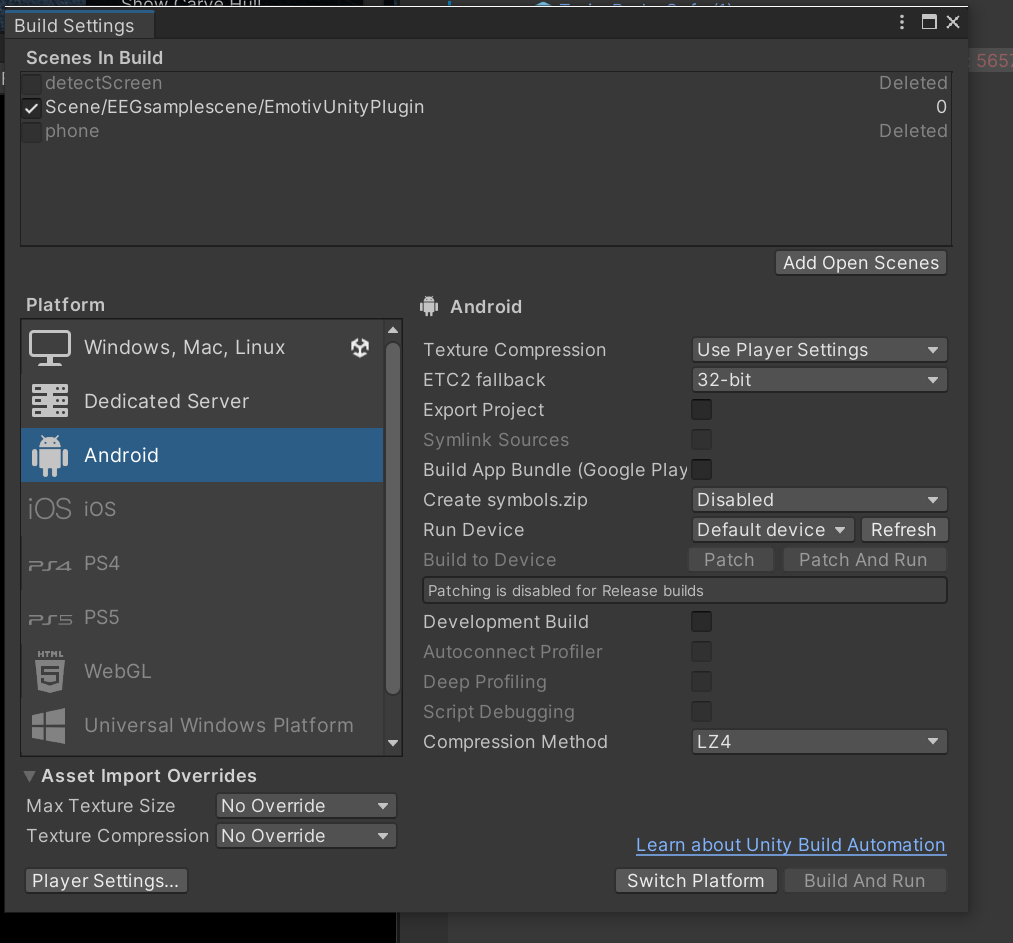
안드로이드로 스윗치 플랫폼
<카메라 설정>

카메라 리그에 원하는 기능은 추가하는 거 같은데 .. 좋다.
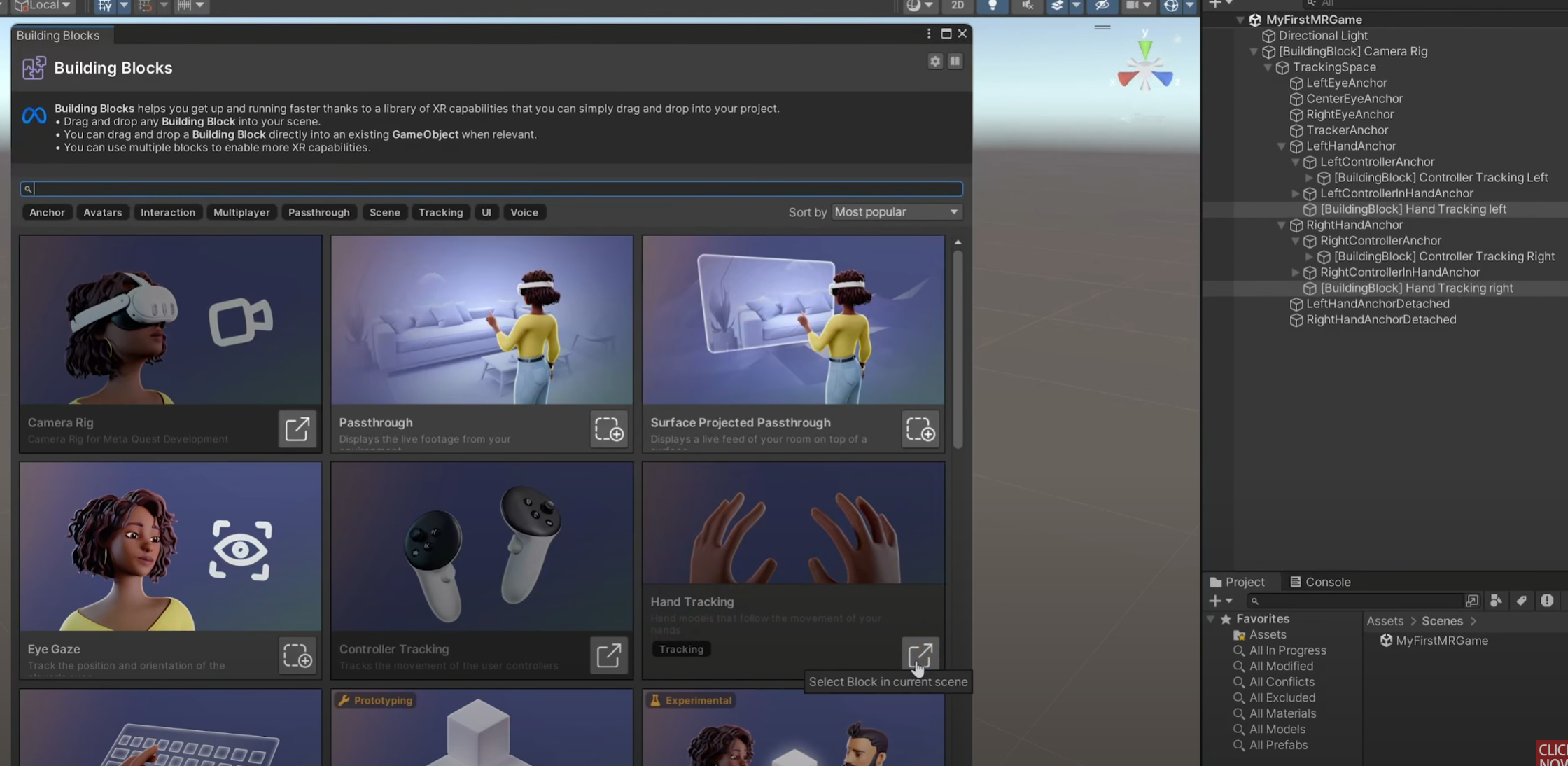

여기는 카메라 리그 + 컨트롤러 + 핸드 트래킹 + virtual hands
여기서 passthrough 기능도 넣을 수 있다.
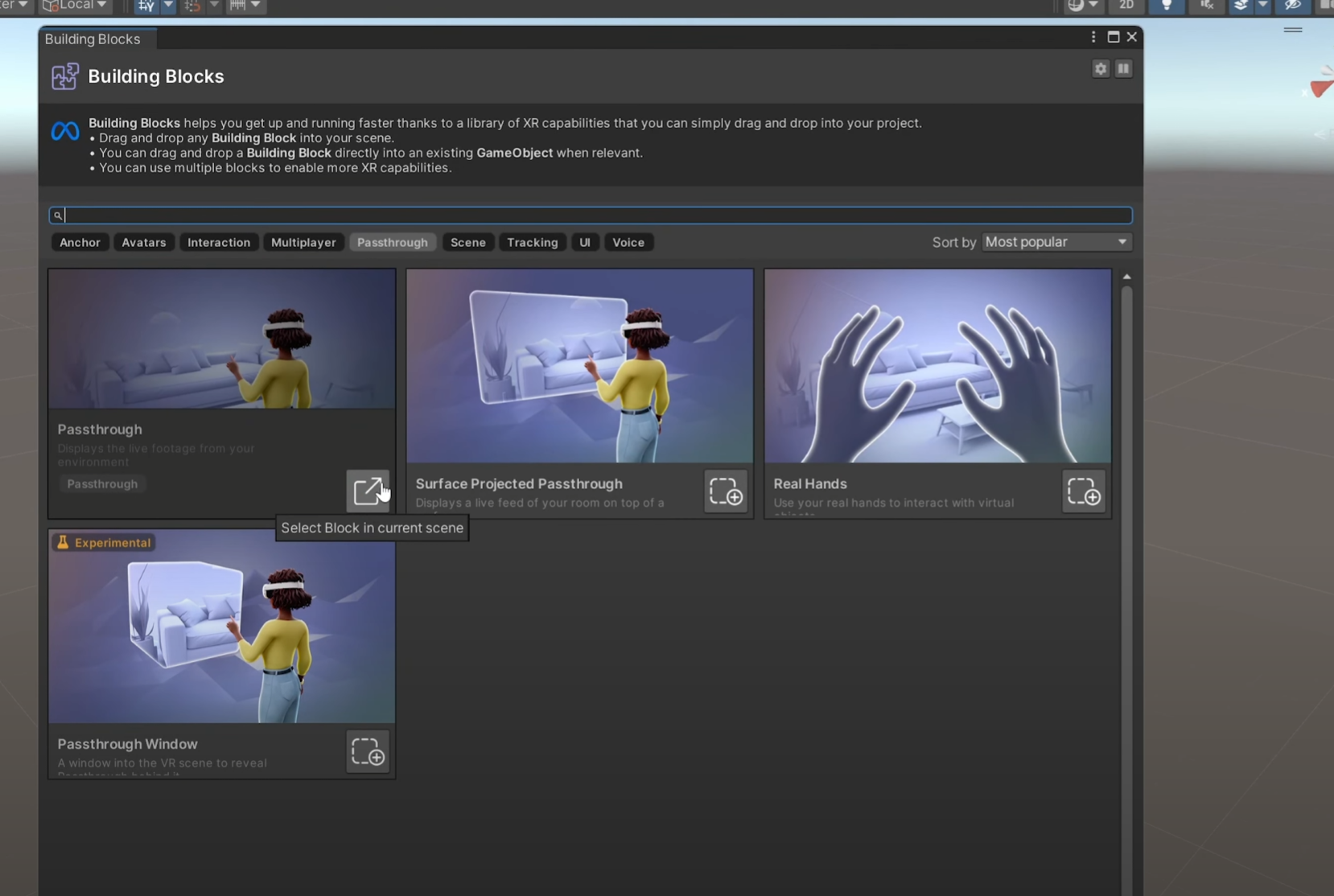
인터렉션 기능도 넣을 수 있다.

오류 .
Saving Prefab to immutable folder is not allowed
(그냥 해결안해도됨..)
Immutable folders in Interaction Packages
I have a lot of issues with immutable folders in the new Meta SDK packages. I tried different things to but the error keeps coming back in different projects. I first installed Meta Core SDK, I installed 4 building blocks. XR rig, passthrough, controller a
communityforums.atmeta.com
카메라 리그 설정.
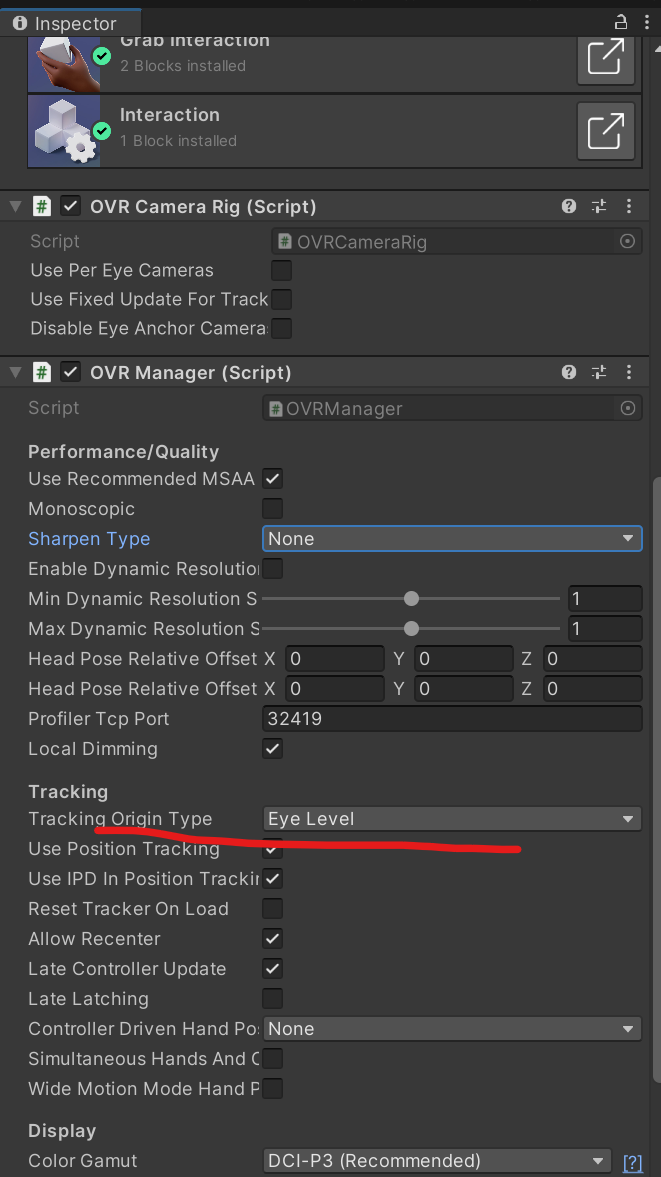

'Unity' 카테고리의 다른 글
| Unity Procedural interactiv 3D 종이접기 시스템 (3) | 2025.07.18 |
|---|---|
| Unity ML _ ai 학습 프로젝트 (2) | 2025.07.14 |
| Unity_real time _ audio thread : audioBuffer (0) | 2023.11.06 |
| Unity_wav파일 Envelopes (0) | 2023.10.12 |
| Unity_ nuget 패키지 추가_dll (0) | 2023.10.12 |
- Total
- Today
- Yesterday
- Express
- 4dgs
- RNN
- MCP
- sequelize
- AI
- Midjourney
- Arduino
- node.js
- 후디니
- CNC
- 라즈베리파이
- 4d guassian splatting
- opencv
- Unity
- 유니티
- MQTT
- Python
- three.js
- houdini
- colab
- docker
- TouchDesigner
- Java
- krea
- ai film
- VFXgraph
- opticalflow
- DeepLeaning
- VR
| 일 | 월 | 화 | 수 | 목 | 금 | 토 |
|---|---|---|---|---|---|---|
| 1 | 2 | 3 | 4 | 5 | 6 | 7 |
| 8 | 9 | 10 | 11 | 12 | 13 | 14 |
| 15 | 16 | 17 | 18 | 19 | 20 | 21 |
| 22 | 23 | 24 | 25 | 26 | 27 | 28 |
