티스토리 뷰
728x90
반응형
https://www.youtube.com/watch?v=JFX_IM2FJyQ&t=315
01. npm 인스톨
02. git clone으로 인스톨 V
01. 위 영상에서 code 프로그램에서 npm으로 three.js 설치하는 과정
문서 : https://threejs.org/docs/#manual/ko/introduction/Installation
three.js docs
threejs.org
여기에 코드가 설명되어 있다.
code에 live server 설치

> three.js 설치 코드
npm install --save three
three 모듈 불러와서 사용하기.
>app.js
///////////////////////////////////////////////////////
// Option 1: Import the entire three.js core library.
import * as THREE from '../node_modules/three/build/three.module.js'
console.log(THREE)
//제대로 불러와지는 지 확인
const scene = new THREE.Scene();
///////////////////////////////////////////////////////
// Option 2: Import just the parts you need.
import { Scene } from 'three';
const scene = new Scene();
go live -> 웹 f12 콘솔에서 확인
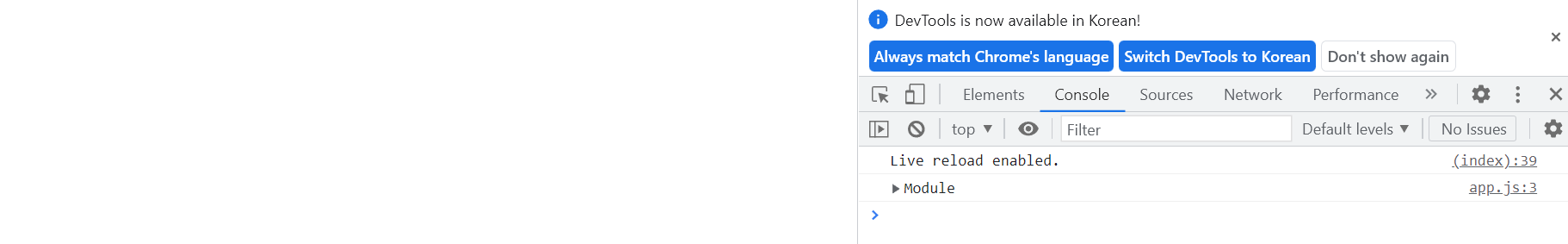
02. 위 영상에서 보일러 플레이트(webpack, git clone)로 three.js 설치하는 과정
웹팩 ?

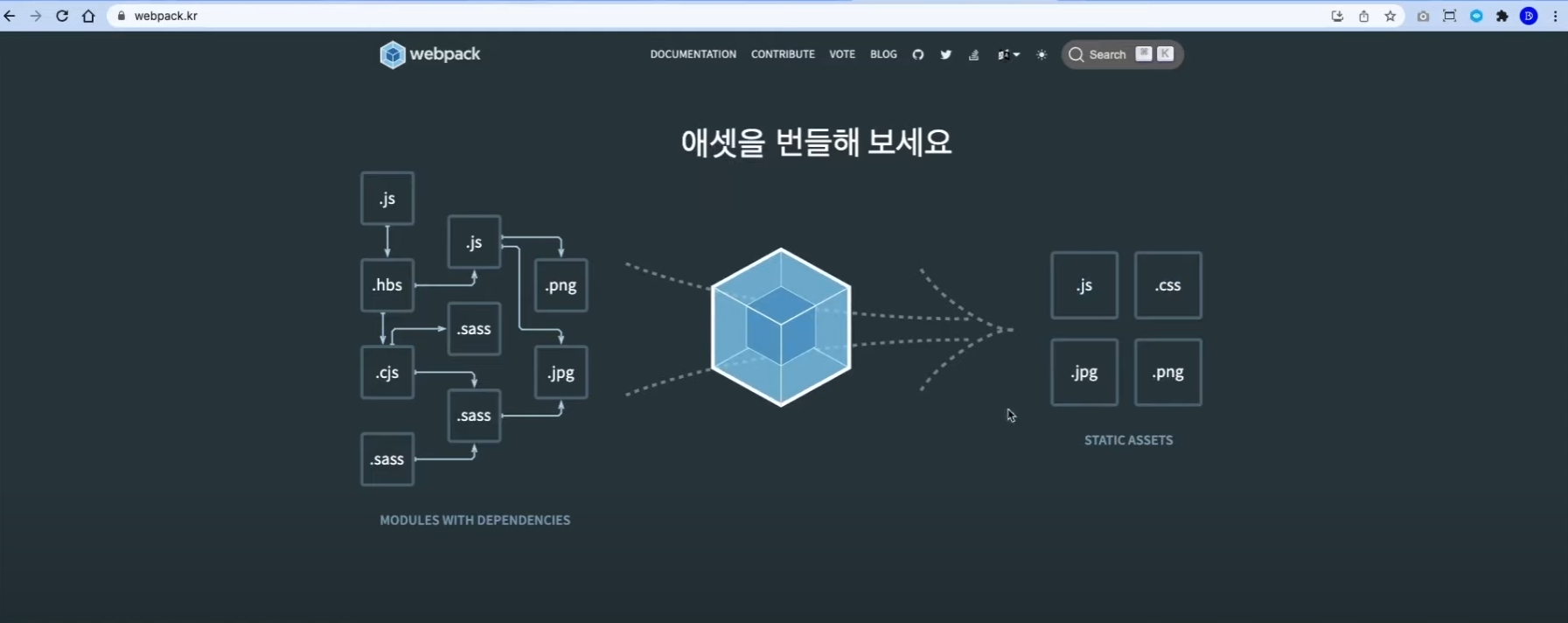
웹 최적화를 위해 웹팩을 사용하는 것을 추천.
다양한 언어, 파일, 에셋을 -> js css jpg png(static asset)로 간단하고 빠르게
webpack + three.js
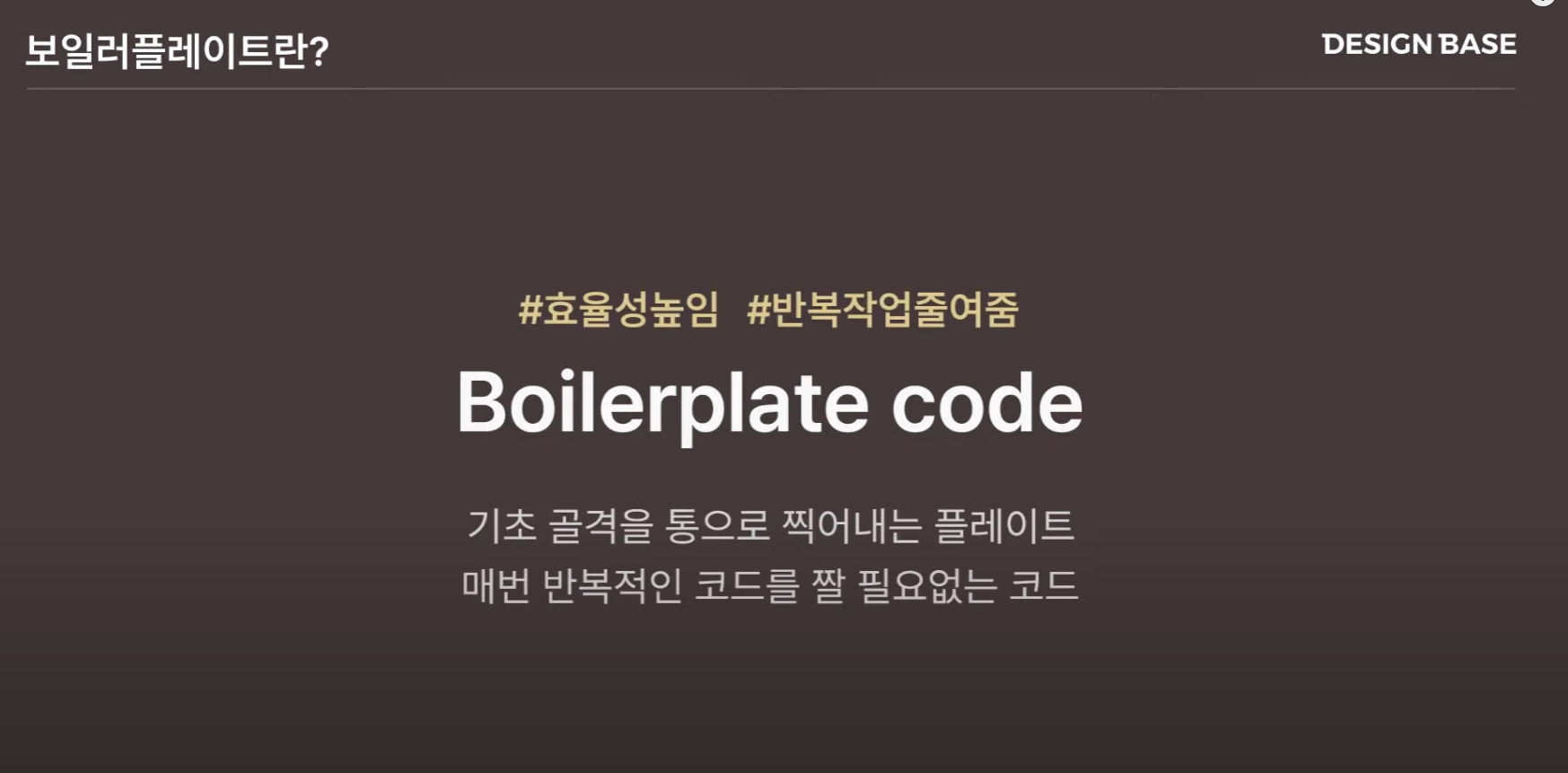
: 디자인 오픈소스와 비슷한 개념
설치
https://github.com/aakatev/three-js-webpack
GitHub - aakatev/three-js-webpack: Boilerplate for Three JS project
Boilerplate for Three JS project. Contribute to aakatev/three-js-webpack development by creating an account on GitHub.
github.com
> 콘솔에서 git clone 해준다 npm i 해주고 서버 띄운다 npm start
git clone https://github.com/aakatev/three-js-webpack.git
npm i
npm run start
> 주소로 접속한다
http://localhost:9000/
> 파일 정리
728x90
반응형
'Web > WebGL' 카테고리의 다른 글
| Three.js_06 glTF 파일 불러오기 (0) | 2022.06.08 |
|---|---|
| Three.js_05 마우스 오브제 회전 OrbitControls (0) | 2022.06.08 |
| Three.js_ 04 재질 (0) | 2022.06.07 |
| Three.js_ 03 3D 도형 추가 + 반응형 (0) | 2022.06.07 |
| Three.js_ 02 구조 알아보기 (0) | 2022.06.07 |
250x250
공지사항
최근에 올라온 글
최근에 달린 댓글
- Total
- Today
- Yesterday
링크
TAG
- 4d guassian splatting
- MQTT
- CNC
- TouchDesigner
- three.js
- Python
- houdini
- MCP
- Unity
- ai film
- colab
- Arduino
- sequelize
- VR
- 유니티
- VFXgraph
- 후디니
- opticalflow
- krea
- 4dgs
- 라즈베리파이
- docker
- RNN
- node.js
- AI
- opencv
- Java
- DeepLeaning
- Express
- Midjourney
| 일 | 월 | 화 | 수 | 목 | 금 | 토 |
|---|---|---|---|---|---|---|
| 1 | 2 | 3 | 4 | 5 | 6 | 7 |
| 8 | 9 | 10 | 11 | 12 | 13 | 14 |
| 15 | 16 | 17 | 18 | 19 | 20 | 21 |
| 22 | 23 | 24 | 25 | 26 | 27 | 28 |
글 보관함
반응형
