티스토리 뷰
<template>
<div>
<h1>MQTT 테스트</h1>
{{ mqttData }}
</div>
</template>
<script>
import mqtt from 'mqtt'
export default {
data() {
return {
mtopic: 'rasp/1',
mqttDataList: [] // mqtt를 통해 받은 데이터(리스트로 계속 추가됨)
}
},
mounted() {
this.createMqtt()
},
methods: {
createMqtt() {
// mqtt연결
const mqttClient = mqtt.connect(process.env.VUE_APP_MQTT)
mqttClient.on('connect', () => {
// mqtt연결 시 구독한다.
const topic = this.mtopic // 구독할 topic
console.log('connect')
mqttClient.subscribe(topic, {}, (error, res) => {
if (error) {
console.error('mqtt client error', error)
}
})
})
// 메세지 실시간 수신
mqttClient.on('message', (topic, message) => {
const mqttData = JSON.parse(message) // json string으로만 받을 수 있음
// 선택된 devicdId만 수용함
this.mqttDataList.push(mqttData) // 리스트에 계속 추가함
console.log('message : ', mqttData) //메세지 출력
})
}
}
}
</script>
.env
VUE_APP_MQTT=ws://127.0.0.1:8088https://kang-ji.tistory.com/241
[Vue] vue 환경변수 - .env 파일과 환경변수 설정방법
서버 엔드포인트 API 주소를 환경변수로 관리하는 방법 프로젝트 Root돌더 위치에 .env 파일 생성. 키 = 값 의 형태로 작성한다. (환경변수 파일) .env API_URL = http://localhost:3000/ 기존 axios API 파일 설정
kang-ji.tistory.com
(여기가 제일 중요함 .. )
: 기본 mqtt는 1883 포트를 사용함 .
:하지만 우리는 웹이 mqtt값을 보내야하므로 8088 새로운 포트를 만들어줌 이것은 webSockets 통신 방식을 통해 내보내짐.
모스퀴토.conf 경로 /usr/local/etc/mosquitto/mosquitto.conf
mosquitto.conf
allow_anonymous true
#listener
listener 1883
# protocol mqtt
listener 8088
protocol websockets***모스퀴토 서비스 재시작하여 바뀐 값을 적용시킨다.
윈도우
01 Mosquitto 중단하기
Mosquitto가 시작된 터미널 윈도우에서 ctrl+C를 누르면 Mosquitto가 종료되고 명령 프롬프트로 돌아옵니다.
02 Mosquitto 다시 시작하기
명령어 프롬프트에서 다음 명령어를 실행합니다.
systemctl status mosquitto.service
systemctl reload mosquitto.service
systemctl restart mosquitto.service
systemctl status mosquitto.service
// mac
모스키토 설치
brew install mosquitto
모스키토 서비스 실행
brew services start mosquitto
모스키토 서비스 중지
brew services stop mosquitto
비서비스 실행
/usr/local/sbin/mosquitto -c /usr/local/etc/mosquitto/mosquitto.conf
lemonheim~$ /usr/local/sbin/mosquitto -c /usr/local/etc/mosquitto/mosquitto.conf
1515670129: mosquitto version 1.4.14 (build date 2017-10-22 16:34:39+0100) starting
1515670129: Config loaded from /usr/local/etc/mosquitto/mosquitto.conf.
1515670129: Opening ipv6 listen socket on port 1883.
1515670129: Opening ipv4 listen socket on port 1883.
메세지 구독
mosquitto_sub -h [주소] -p [포트] -t [주제, 방제목]
/usr/local/opt/mosquitto/bin/mosquitto_sub -h 127.0.0.1 -p 1883 -t topic
메시지 발행(퍼블리싱)
mosquitto_pub -h [주소] -p [포트] -t [주제, 방제목] -m [메세지]
/usr/local/opt/mosquitto/bin/mosquitto_pub -h 127.0.0.1 -p 1883 -t topic -m "test messgae"https://ing-min.tistory.com/61
FRONT(Vue.js)_MQTT를 활용하여 라즈베리파이 신호 받기
https://ing-min.tistory.com/49 https://ing-min.tistory.com/92 : 참고 링크 1-1. Desktop 모스키토 실행 (모스키토 config 수정해준다) : 포트 설정 / ... # listener port-number [ip address/host name/unix socket path] #listener listener 188
ing-min.tistory.com
드디어 오류 안뜬다.
(websocket connection to "000" failed ) 이런 오류 뜨면 웹소켓 문제이거나 포트문제이거나 ip문제 ..
-> 모스키토 config 파일 수정하면 해결됨.

터디에서 값을 보내보자
(receive)
a.subscribe('1',qos=0)
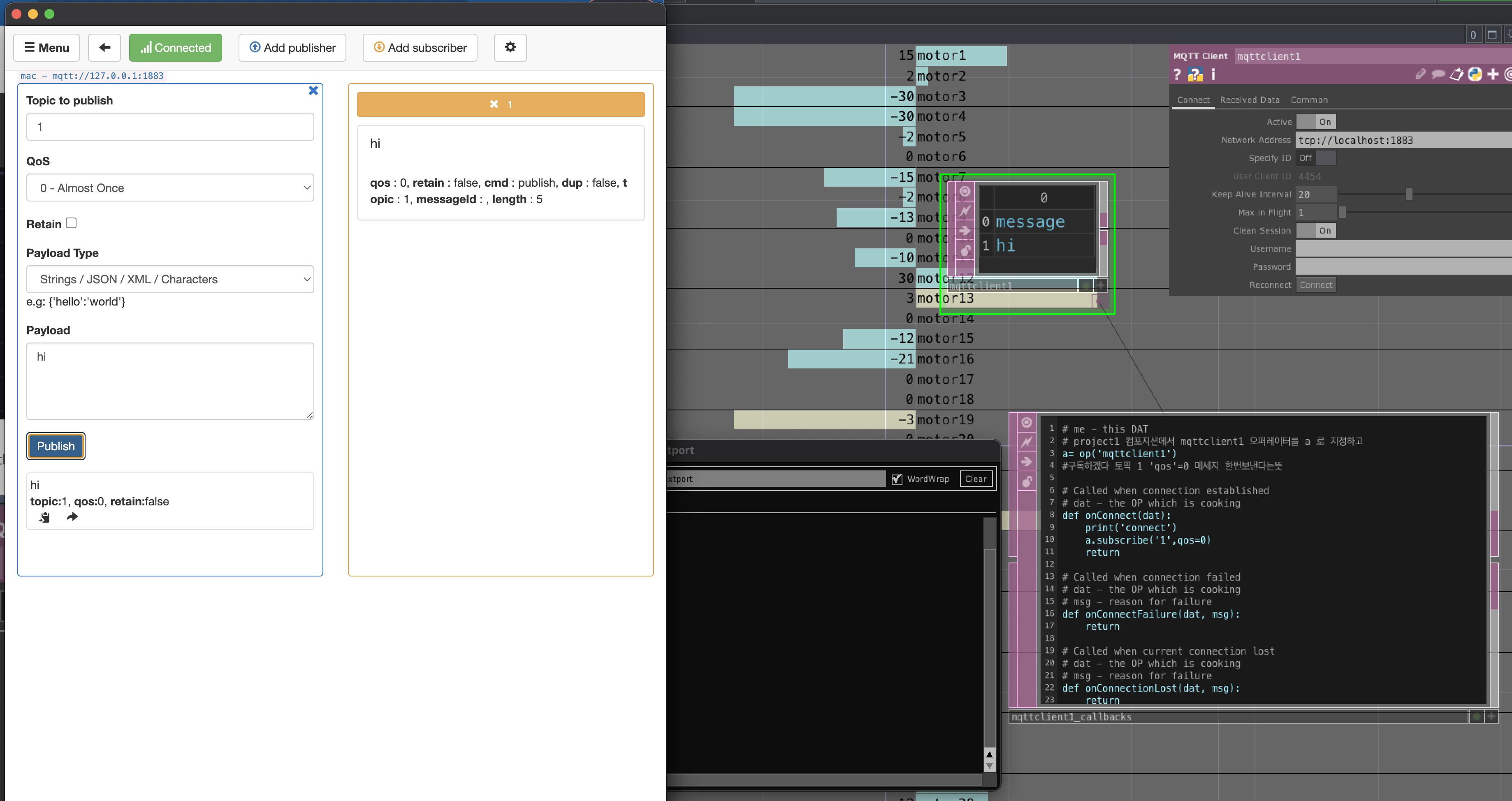
mqtt Box - 테스트 시뮬레이션
publish 값보내기
토큰이 같이야한다.
# me - this DAT
# project1 컴포지션에서 mqttclient1 오퍼레이터를 a 로 지정하고
a= op('mqttclient1')
msg = 'b' + '"' + str("hi123") + '"'
# Called when connection established
# dat - the OP which is cooking
def onConnect(dat):
print('connect')
a.subscribe('1',qos=0)
a.publish('1',eval(msg),qos=0,retain=True)
print("send OK")
return
# Called when connection failed
# dat - the OP which is cooking
# msg - reason for failure
def onConnectFailure(dat, msg):
return
# Called when current connection lost
# dat - the OP which is cooking
# msg - reason for failure
def onConnectionLost(dat, msg):
return
a.publish('1',eval(msg),qos=0,retain=True)
print("send OK")
TD 테이블 값을 보내보자
오류
Uncaught SyntaxError: Unexpected token r in JSON at position 0
해결
var num = JSON.parse('{"searchNum":1234}');
console.log(num.searchNum);위와 같이 바깥 문자열 부분은 작은따옴표(single quote)로 묶고, JSON 객체 안의 key 값의 문자열은 큰따옴표로 묶어 주게 되면 오류는 해결된답니다!
[오류해결] Uncaught SyntaxError: Unexpected token ' in JSON at position 1
Uncaught SyntaxError: Unexpected token ' in JSON at position 1 라는 오류를 혹시 보신적 있으신가요?? 저는 JSON.parse 함수를 사용할 때 자주보는 오류인 것 같아요! 코드가 한 줄이라면 바로 어떤 이유에..
blog.domdomi.world
오류
[WDS] Disconnected!
ERROR_SSL_PROTOCOL_ERROR
해결
"serve": "vue-cli-service serve", // to "serve": "vue-cli-service serve --host localhost",
vue3 [WDS] Disconnected! 해결방법 [해결완료]
코딩애플님의 강의를 보고 따라 했다. https://www.youtube.com/watch?v=0BbF7UxKKvg&t=303s 다 좋은데!!!!! 왜 항상 이런 시련은 나에게만 오는 것일까? 해당 문제는 Vue의 장점이라고 하는 자동 렌더링이 안 되
it-jm.tistory.com
오류
chotto를 json형식으로 바꿔야하는데 이부분을 모르겠음..
https://forum.derivative.ca/t/mqtt-dat-using-json-messages-not-working/9766
MQTT DAT using JSON messages - not working
We are getting JSON strings via MTQQ and want to parse them into a DAT. Right now in the MQTT callback we getting the message string, parsing it with TDJSON using textToJSON() and jsonToDat() writing to a table DAT. The table ‘{ “A”:1, “B”:2}’
forum.derivative.ca
후... 때려쳐
'Web > MQTT 통신' 카테고리의 다른 글
| Mac : mosquitto 브로커로 MQTT 통신 in 터치디자이너 (0) | 2022.06.22 |
|---|---|
| 라즈베리파이_ MQTT 클래스 불러와 Front 서버에 값 전송하기 (0) | 2022.04.21 |
| FRONT(Vue.js)_MQTT를 활용하여 라즈베리파이 신호 받기 (0) | 2022.03.12 |
| 모스키토 MQTT 환경 테스트 (0) | 2022.03.02 |
| [MQTT]실시간 통신 (0) | 2022.02.14 |
- Total
- Today
- Yesterday
- 라즈베리파이
- sequelize
- Python
- Java
- Unity
- Midjourney
- krea
- 유니티
- 4d guassian splatting
- Express
- MQTT
- houdini
- VFXgraph
- Arduino
- node.js
- 4dgs
- opencv
- AI
- 후디니
- docker
- MCP
- opticalflow
- CNC
- DeepLeaning
- ai film
- colab
- VR
- RNN
- TouchDesigner
- three.js
| 일 | 월 | 화 | 수 | 목 | 금 | 토 |
|---|---|---|---|---|---|---|
| 1 | 2 | 3 | 4 | 5 | 6 | 7 |
| 8 | 9 | 10 | 11 | 12 | 13 | 14 |
| 15 | 16 | 17 | 18 | 19 | 20 | 21 |
| 22 | 23 | 24 | 25 | 26 | 27 | 28 |
